Error: You don’t have the VIEW/EDIT permission for ONB2CustomTask
After creating a custom task in Onboarding, you realize that the assignees are not able to access to the custom task.
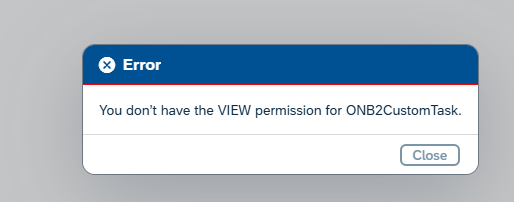
This is due to missing permissions for the ‘OnboardingBpeAdmin’ permission role.
👉Solution: Go to Permission Roles and provide the permissions “Custom Task” , “Custom Task Definition” and “Delegate Task” to the OnboardingBpeAdmin Role.
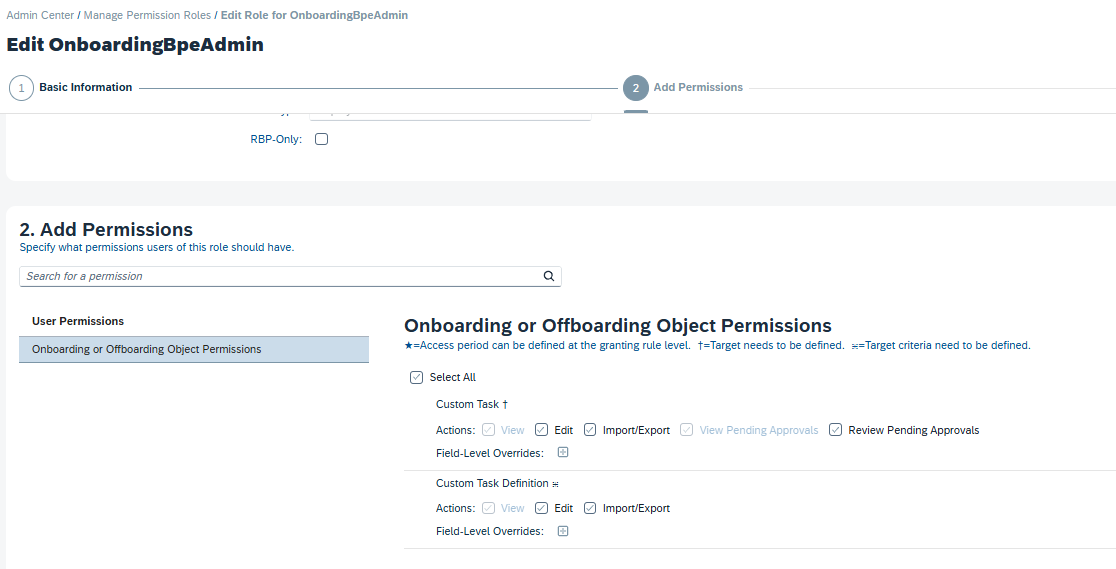
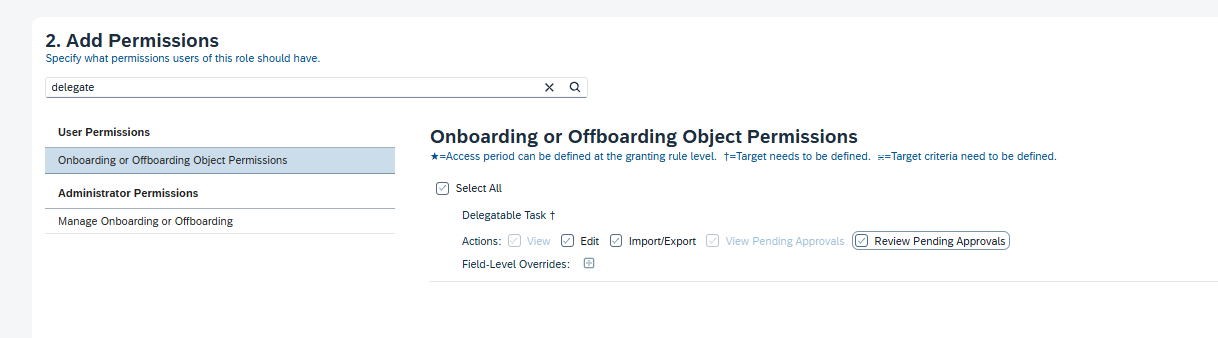
Why should be granted by the OnboardingBpeAdmin permission rol?
During the implementation, some special “permissions roles” are created.
Unlike other modules, certain permission roles in ONB are static. You don’t need to change the name, and if you want to allow “custom tasks,” you must do so from that group. More info
- The following permission roles are added to the system by default.
- OnboardingBpeAdmin
- OnboardingExternalUser
- The following permissions groups are added to the system by default.
- OnboardingBPEServiceUser
- SAP_ONB2_ErrorFlowAdmins (under Manage Onboarding Dynamic Groups)