Quick Apply in SuccessFactors Recruiting
What is?
Since Q4 2019 release, customers can use the new feature Quick Apply in Recruiting module in order to have a faster and easier application process. With an easy process to be configured, the Quick Apply option will help candidates to complete their application with a minimum of clicks, less information to be captured and by navigating through a single page on the career site.
How it works?
Once added on the job requisition template, the Quick Apply button is visible and can be enabled for those applications where it’s required to simplify and reduce the time to apply. By default, the button is disabled but business rules are supported in order to switch to enabled.
How it looks for the Applicant?
When the candidates will press “Apply Now” button they will start the application process all in one page, not being redirected to create a candidate account first. The account creation data and application fields will be displayed in one page, through which the candidate will have to add the email address, the password, then complete the application fields.
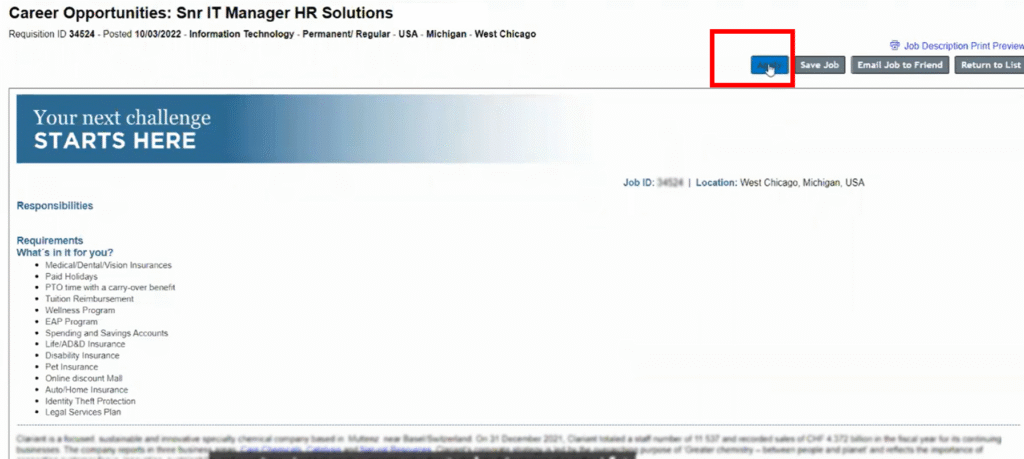
How it looks for the Recruiting Manager
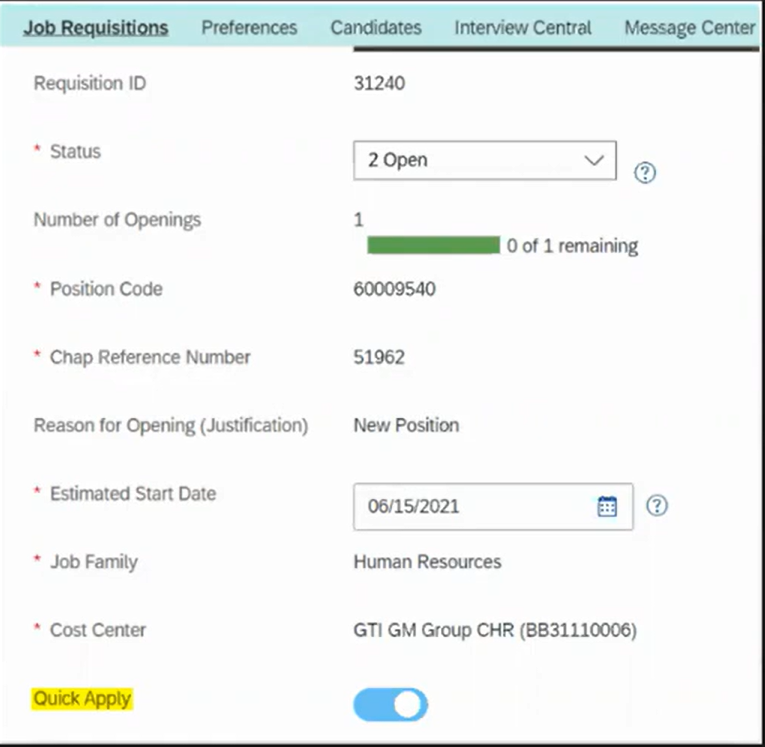
There is any special button? like a different one?
I’m afraid not! It works with the same button, and the career site doesn’t display any special button.
Is it true that the resume pairsing feature doesn’t work for quick apply?
I’m afraid it is true. The “resume parsing” is not enabled when the job requisition is a “quick apply” one.
Important!
- Quick Apply isn’t supported for Internal Career Sites. Internal candidates are directed to the normal application flow instead of the Quick Apply page, allowing them to apply successfully.
- Resume Parsing is currently not supported for Quick Apply job application.
- When you use Apply with LinkedIn feature, certain application fields such as First Name, Last Name, and Email that are supported with Quick Apply are auto-populated. These are the regular fields that always appear on the Quick Apply screen.
- Business Rules are supported in the Job Requisition pages irrespective of Quick Apply. However, the application templates that are used for the Quick Apply job requisitions and the candidate facing pages for Quick Apply do not support business rules.
- Quick Apply supports OTP-based email verification when external candidates apply for Quick Apply enabled job requisitions. If OTP-based email verification is enabled, candidates can submit their applications only after they verify a one-time password.
Pre Screening question can be added?
Yes, pre-screening questions can be displayed on the quick apply form.
What If the email used already exists as a user?
In case the applicant is already registered, the system will automatically detect the email used in the “wuick apply form”. In this case, the applicant will be asked to identify.
Is it possible to change field order in Quick Apply?
No. source this KBA
Implementation Process
This implementation steps are done throug the “Manage template” transaction without the need to access to provisioning.
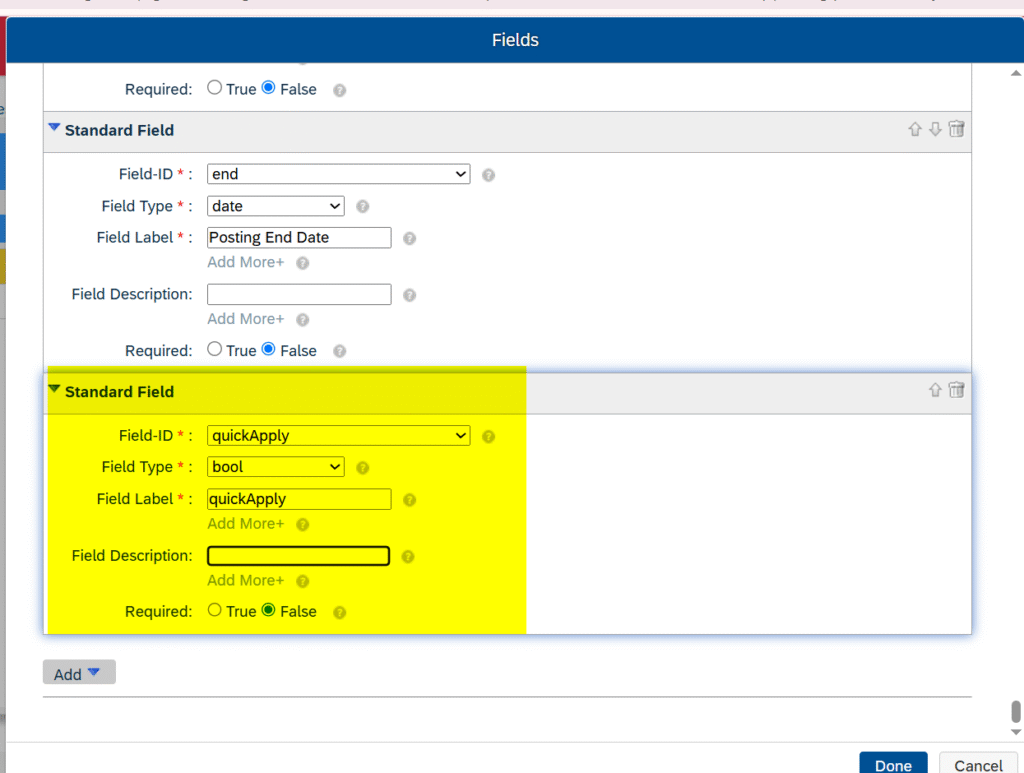
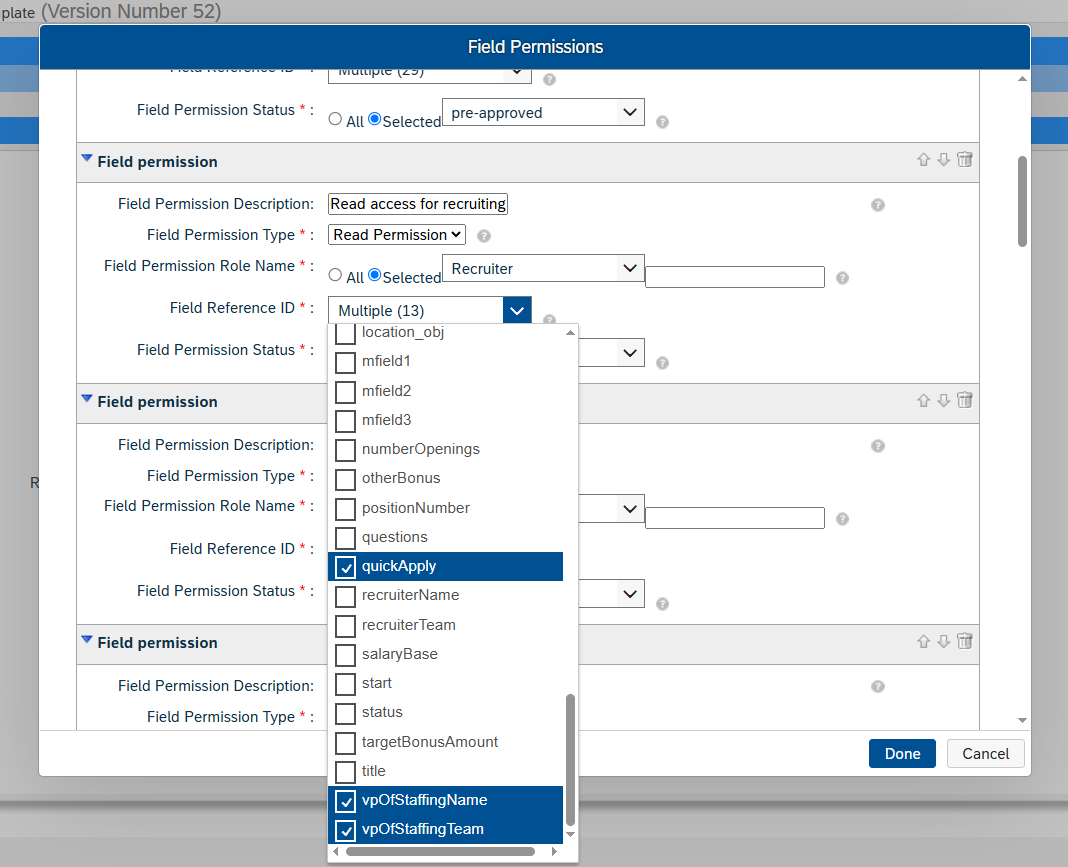
Resources
| Link | Description |
|---|---|
| Great SAP community Blog | Configuration of Quick Apply in Recruiting. Advantages and Disadvantages |
| SAP HELP – Enabling Quick Apply in Job Requisition Template | SAP HELP – guide |
| Excellent Video from TalenTeam | https://www.youtube.com/watch?v=qGqSbc2KhB4 |
| Learning Hub |