Add an IAS Admin in a forgotten or disabled system. Usually old IAS found in SAP4me
When implementing SAP IAS with SuccessFactors, your first step will be to try to access for first time to an IAS panel. It is the time, when you realize there is no admin assigned, or the existing one is not any more at the company.
Usually the creation of the first administrator user for the IAS panel, used to be assigned directly in SAP for Me. But since May 2025, SAP has blocked that option.
You will find an error like below:
“The feature to add an SAP Cloud Identity Service Administrator in SAP for Me is temporarily disabled as we implement some improvements.”
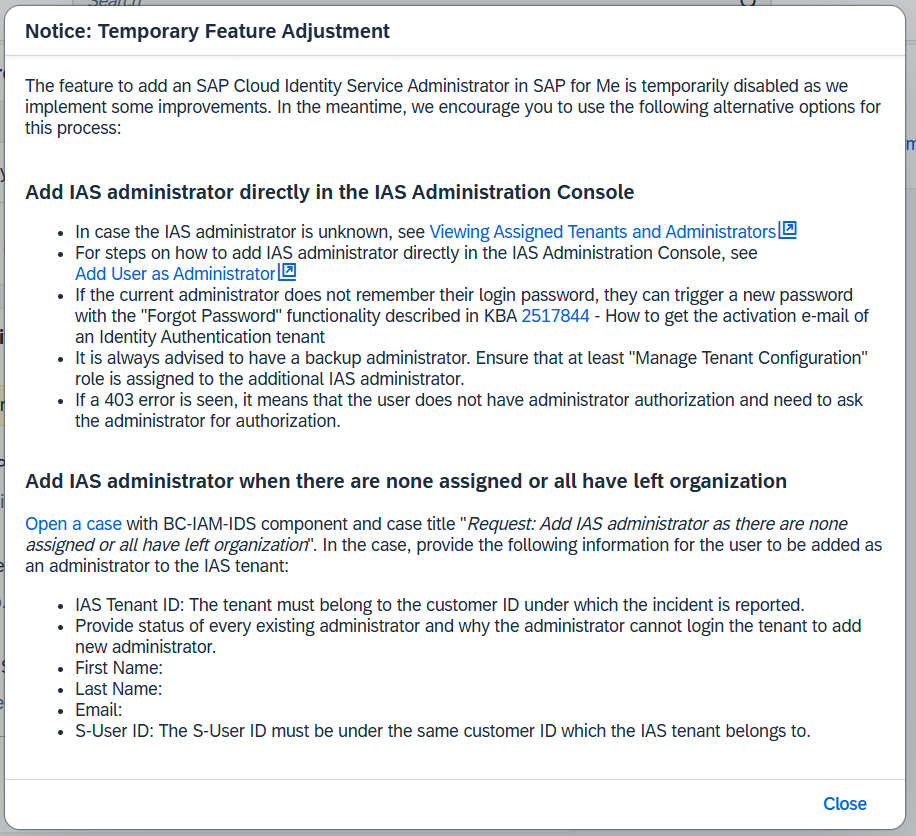
This means that from now on, you either ask the first administrator to add new administrators, or you have to open a ticket. While it may seem like a more cumbersome procedure, it does make it more secure.
If you are working on an IAS implementation, then you will be asked to insert a valid S-user (upgrade center step).
When starting the upgrade at the upgrade center, you will be asked to insert a valid S-user admin for the IAS tennant. This is the first stopper at a IAS implementation, since the it is not possible to add a S-User to you IAS tenant. So, which S-user is here asking for?
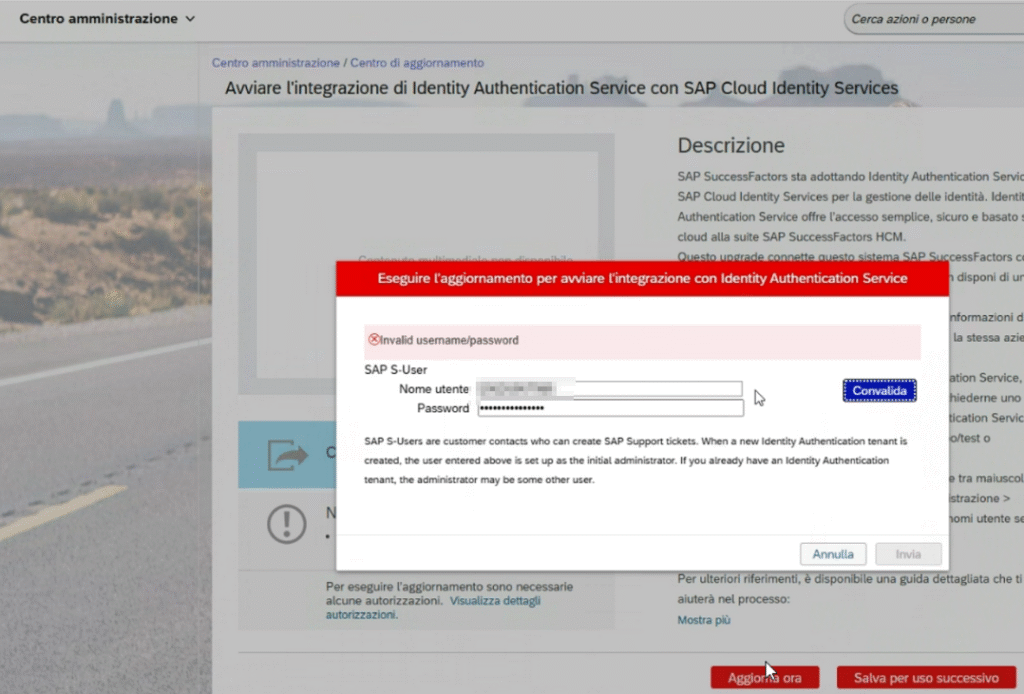
For example if you visit your SAP for me and go tot the IAS product, you will see an screenshot like below. Note that from the SAPforme panel you will not be able to find how to add an S-user.
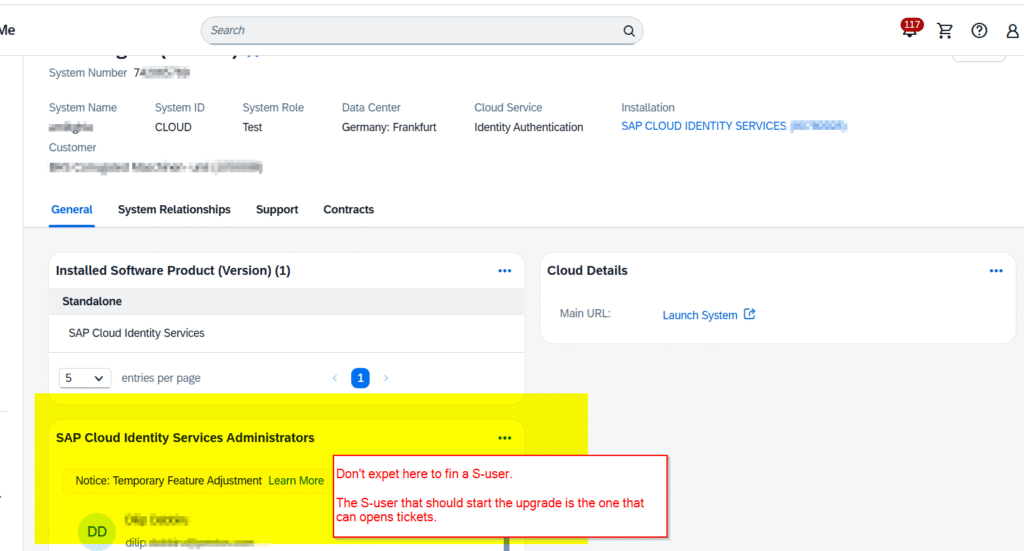
So, how to solve this?
The answer is that the “upgrade center” asks for any S-user with the enough permissions to open a ticket in SAPforme.
But this is not the end of the issue.
When trying to insert a valid S-user as described above, we realize that the UniversalID is not valid to identify the S-user.
This means that the tipical email (usually your personal one) and password that is usde to access to any SAP service (learning, sap for me, etc) is not valid!
At this point of the upgrade you should enter the individual S-User and the password for that S-user. (It’s not the same as the Universal ID.)
If you don’t remember this password, the you should do a check though this link. https://accounts.sap.com/
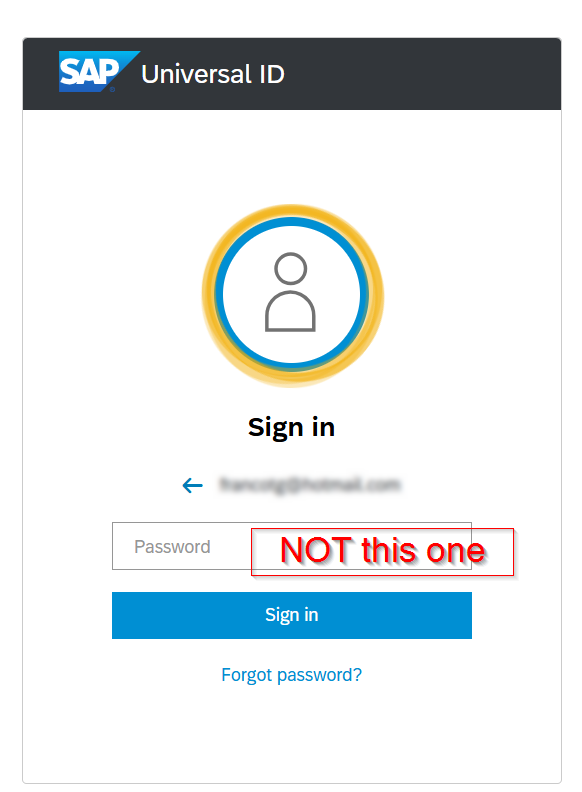
Which password should I enter here? You may will confuse with you Universal ID password, that’s the one you use for all the SAP apps (the one that later lets you select with which S-user you want to log in).
For more info this is the KBA that helps with the S-user validation issue: 2944990 – IAS Upgrade error when validating S-User credentials
More help links on how to add IAS administrator directly in the IAS Administration Console
- In case the IAS administrator is unknown, see Viewing Assigned Tenants and Administrators
- For steps on how to add IAS administrator directly in the IAS Administration Console, see Add User as Administrator
- If the current administrator does not remember their login password, they can trigger a new password with the “Forgot Password” functionality described in KBA 2517844 – How to get the activation e-mail of an Identity Authentication tenant
- It is always advised to have a backup administrator. Ensure that at least “Manage Tenant Configuration” role is assigned to the additional IAS administrator.
- If a 403 error is seen, it means that the user does not have administrator authorization and need to ask the administrator for authorization.