Notes about the implementation IAS – SFSF
At this bog I’ll share my experience implementing IAS for SuccessFactors, for a number of clients. A lot of little stoppers could trigger when implementing, so I would like to share here.
Invalid S-user when starting the upgrade (upgrade center step).
We found some issues at this point, because it is not possible to add a S-User to you IAS tenant. So, which S-user is here asking for?
The answer: is asking for any S-user with permissions to open a ticket. But this is not the end of the issue.
At this point of the upgrade you should enter the S-User and the password for that S-user. (It’s not the same as the Universal ID.)
If you don’t remember this password, the you should do a check though this link. https://accounts.sap.com/
First run and no users recorded
You have already trigger the first upgrade in SuccessFactors. Then you ahve triggered the IAS Sync Job and you realized that no users are replciated in IAS.
I found that for some implementations, the automatic Source System creation doesn’t fill properly the user filter. Ensure that the filter fists your API version.
After all the upgrade, when configuring the IAS panel. Ensure the sf.user.filter was modified as below:
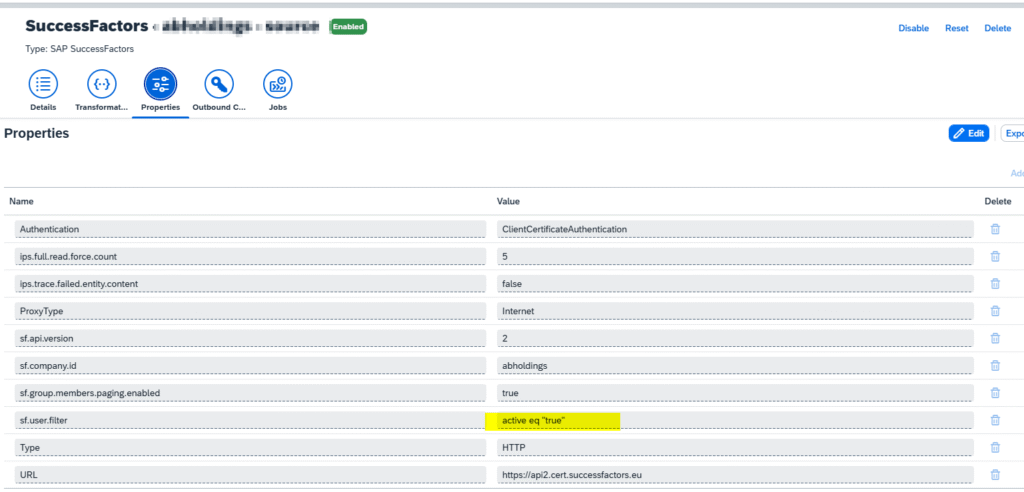
There are a lot of skipped users and I can’t check why
Set the property ips.trace.failed.entity.content to true in the source and target system
- This property prints the entities’ details and will help in a more detailed analysis.
More details at this SAP KBA 2719566
Once Entra ID is activated as Conditional Authentication the following error appears
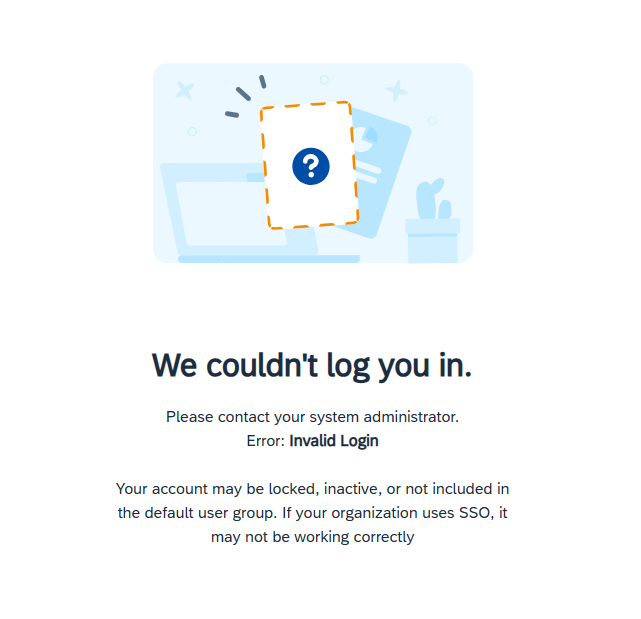
Error: Your account may be locked, inactive, or not included in the default user group.
We realized that “User Store” option was disabled. We really dno’t know the cause of this to be off, but for a standar IAS implementation the User store should be be taken from the Identity Authentication assertion.
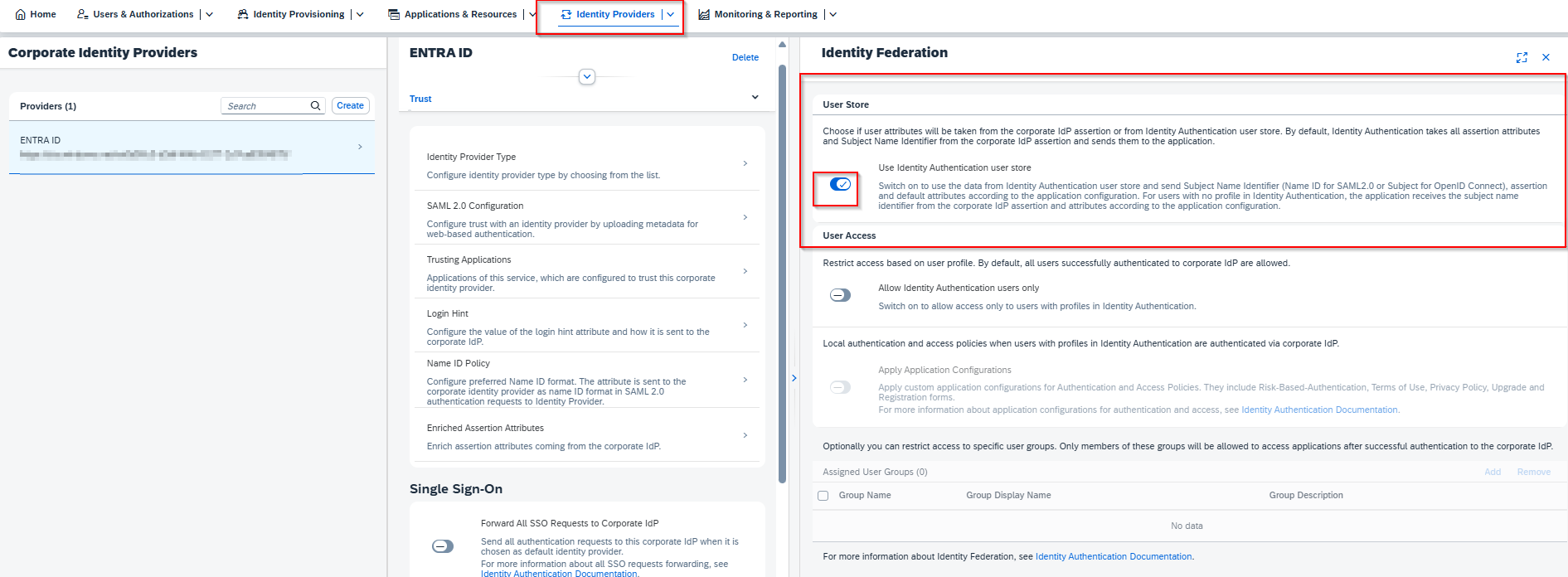
Best KBAs and Issue solvers
| Title | Description |
|---|---|
| 2954188 – Failing to login to SuccessFactors instance through SAP Identity Authentication IAS | Step by step check all the configuration. Best KBA for issues |