Embed a HTML web page into a onboarding task
When sending custom tasks, it’s possible to embed html code with any kind of content.
For example you may want to embed a google form, Microsoft Form, etc.
You may want to embed a PDF, o even a complete webpage.
This is possible thanks to the BBcode feature.
Let’s do it!
Go to the “Custom Task Template Editor” and then add a BBCode element.
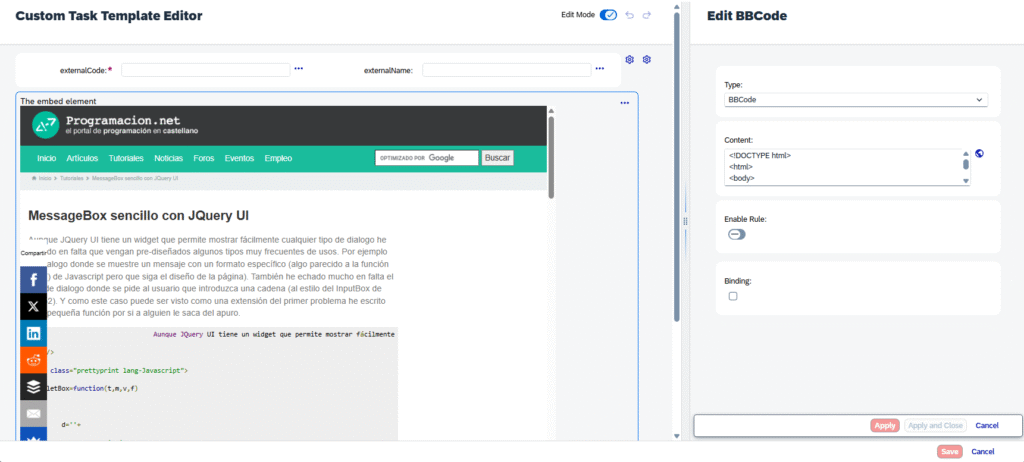
In the code add:
<!DOCTYPE html> <html> <body> <h1>The embed element</h1> <embed type="text/html" src="HERE THE HTML URL" width="1000" height="200"> </body> </html>"
Hope this help!
[…] How to embed HTML code […]