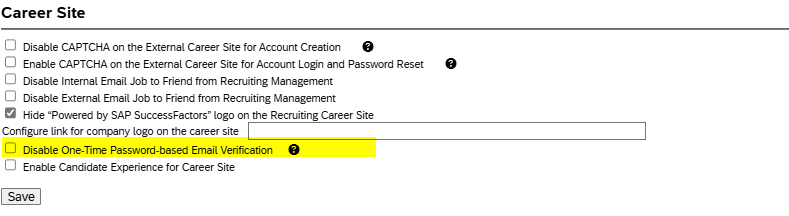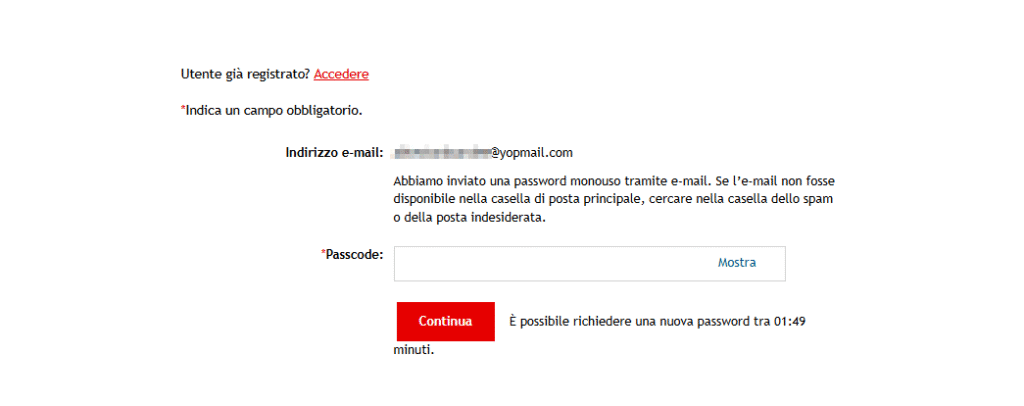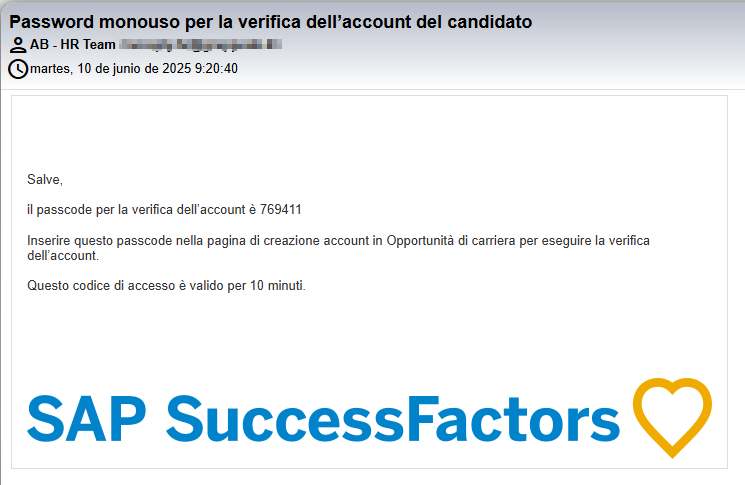One-Time Password Email Verification (OTP) – Recruiting Management
This feature was introduced as part of 2020 H2 release. Once introduced, this feature was disabled by default for all the customers.
Let’s do it!
- Go to the transaction “Manage Recruiting Settings” > Switch Name Disable One-Time Password for Email Verification during Candidate Account Creation
The switch will be disabled by default.