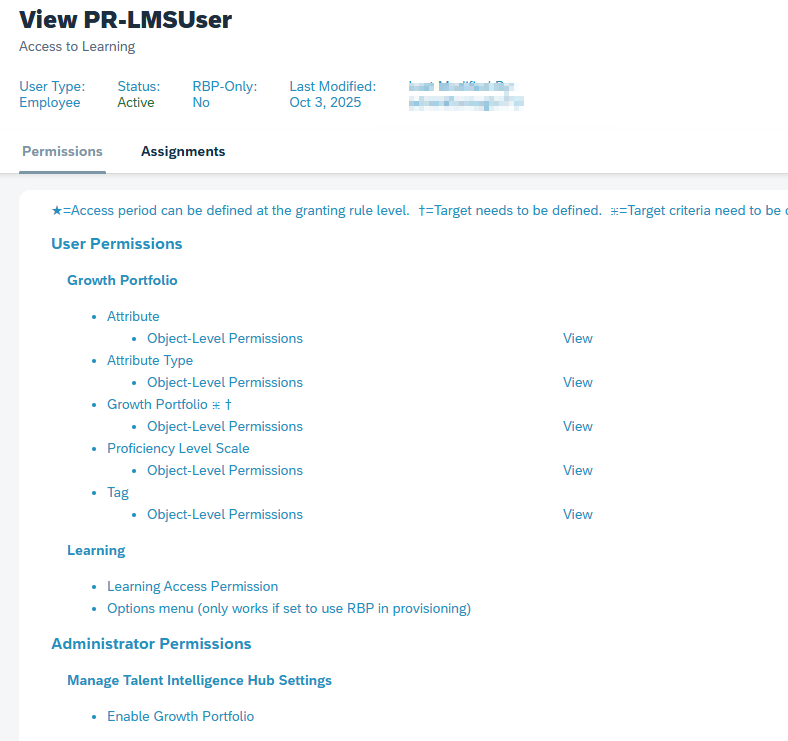Objectives – Attributes in LMS
Objectives
Learning Objectives
A learning objective defines what users should be able to do or understand by the end of the learning session.
A clearly defined objective explains the goal of a particular assignment.
It also serves as a guide for planning assignments and assessments. When you create objectives, you’re able to tie a learning outcome to assessments and competencies.
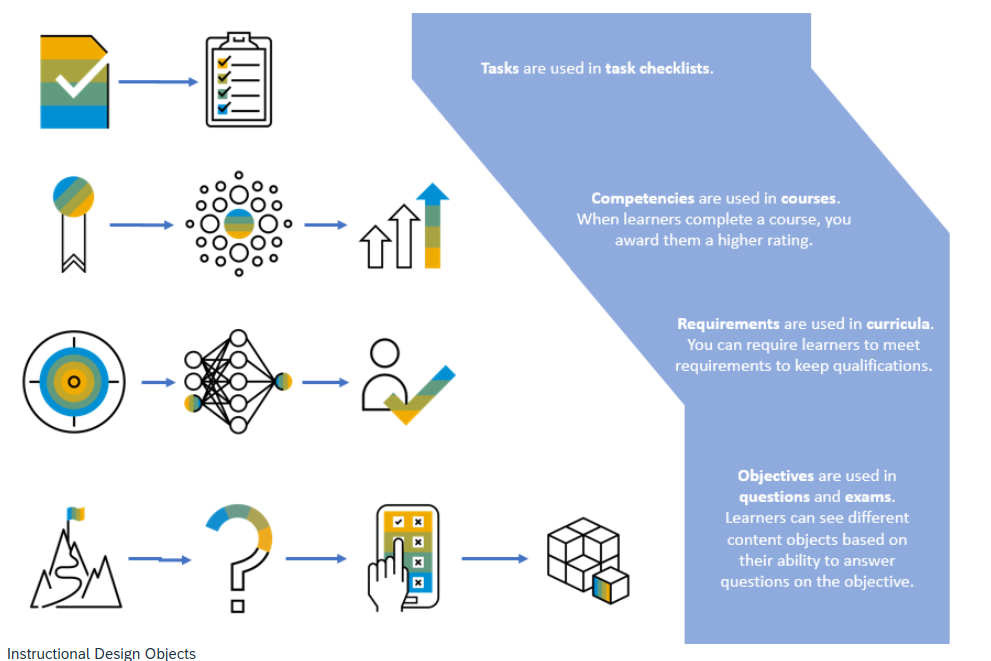
Attributes
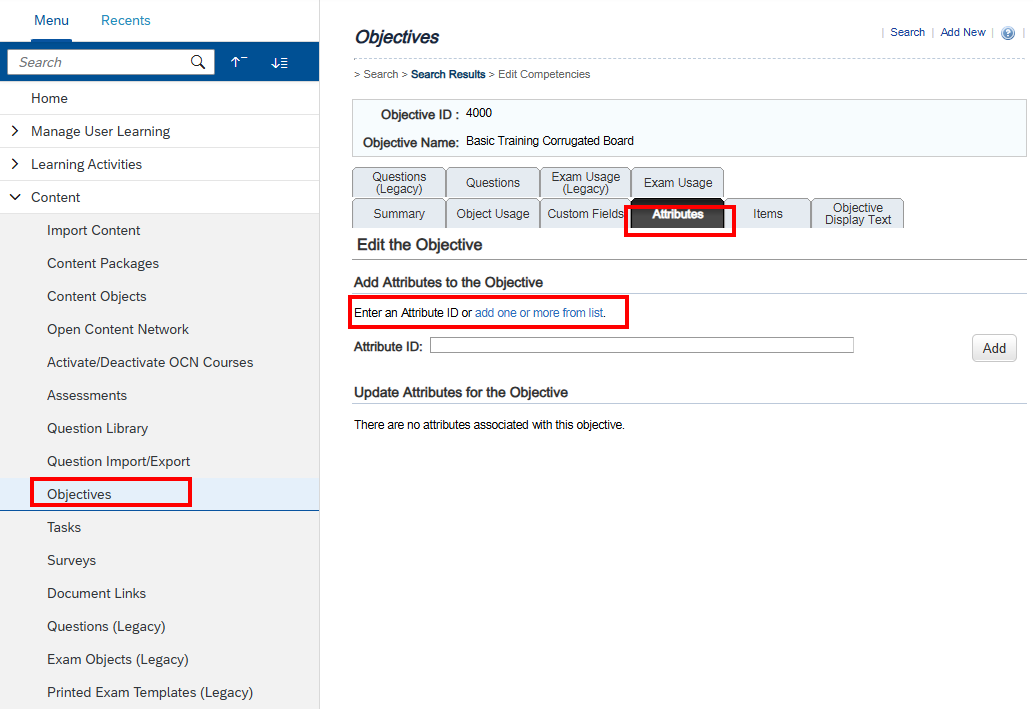
How are attributes updated in LMS?
You can set up the Attributes Synchronization process in SAP SuccessFactors Learning to periodically migrate attributes from Talent Intelligence Hub.
Go to Learning Administration System Administration Automatic Processes Attributes Synchronization.
Adding Attributes to Items Manually
- Go to Learning Administration Learning Activities Items.
- Search and open an item.
- Choose the Attributes tab.
Competency Mapping
- Item Connector Competency connects learning items to competencies that the learning item addresses.
- For example, a writing course could address a communication competency.
The item connector must run 2 files:
- item_data.txt to import items in LMS >
- item_competency_data.txt to map competencies to items.
- You cannot run the item connector with the item_competency_data.txt only, if you do the connector will ignore the file.
- Therefore in case you are mapping already existing items have an empty item_data.txt input file that contains all the mandatory headers on the SFTP with the item_data_competency.txt input file.
- In the item_data_competency.txt, if an item is mapped to more than one competency you must create one row for each competency.
- https://me.sap.com/notes/0002473708
“Advance My Proficiency” section is empty
The employee/Manager visits the “Growth Portfolio” and the “Advance my Proficiency” section is empty.
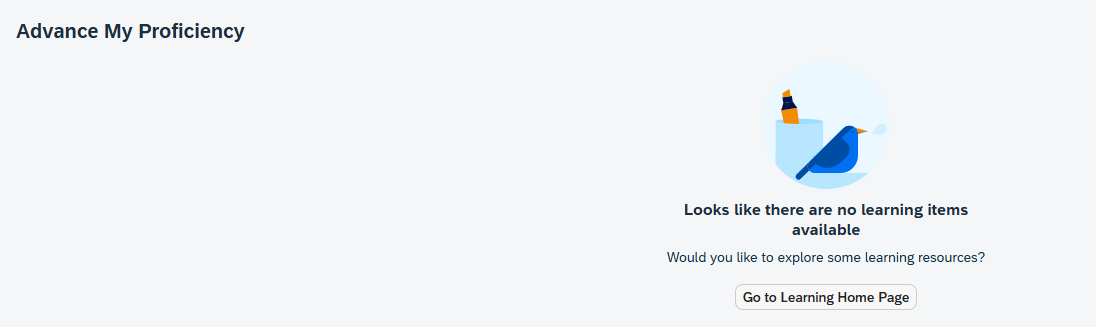
To make courses available, the following conditions must be met.
1. The skills have to be added to the item (no the objectives)
2. The user or admin who is visiting the “Growth Portfolio” has to be enabled in LMS
3. The user or admin who is visiting the “Growth Portfolio” has to have the courses available (this could be through a library)
Possible solutions:
1. The Skills have to be added to the item (not the objectives)
Even If you have assigned the Skill to the Objective and the Objective to the Item, this relation will not generate suggestions in the “Advance My Proficiency” section.
Note that the Skill has to be assigned to the Item and not the Objective. The assignment in the screenshot below will not impact the “Advance My Proficiency” section.
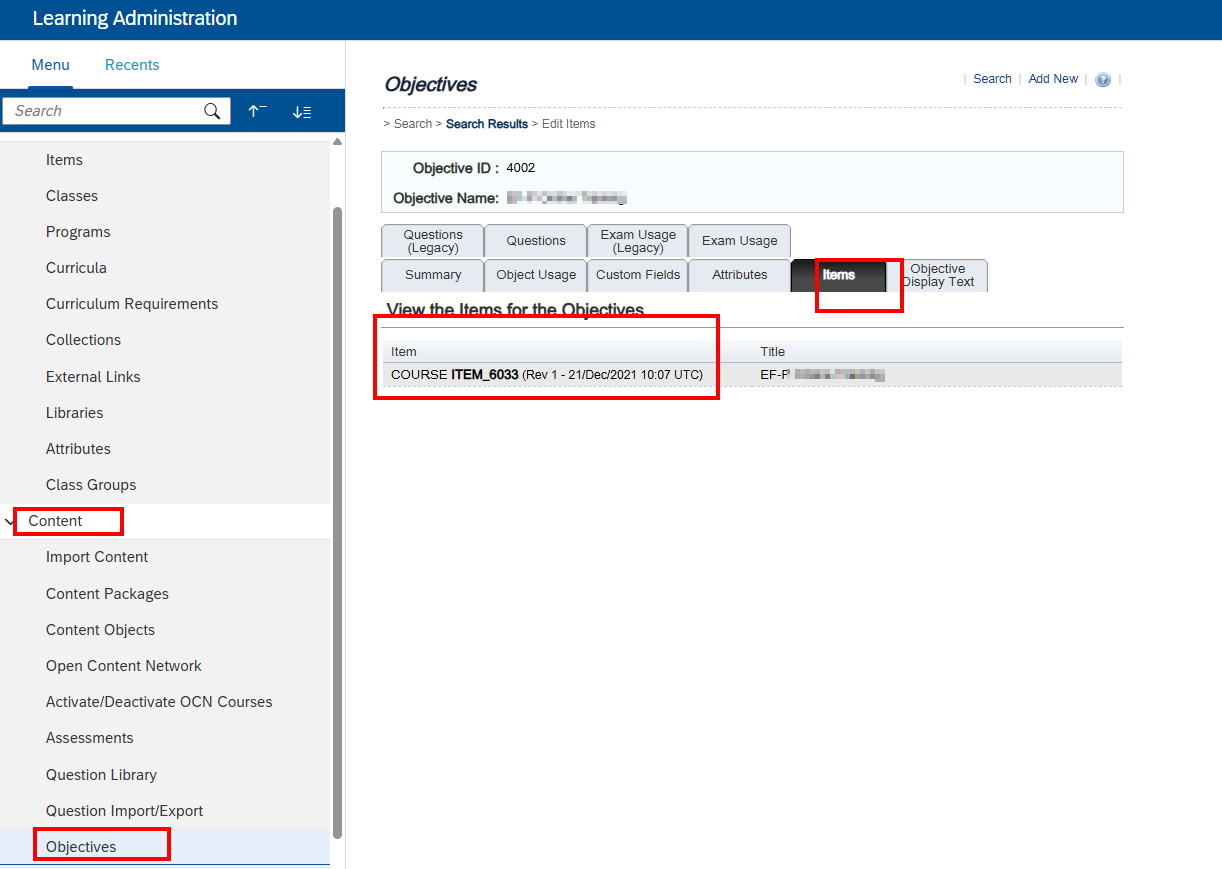
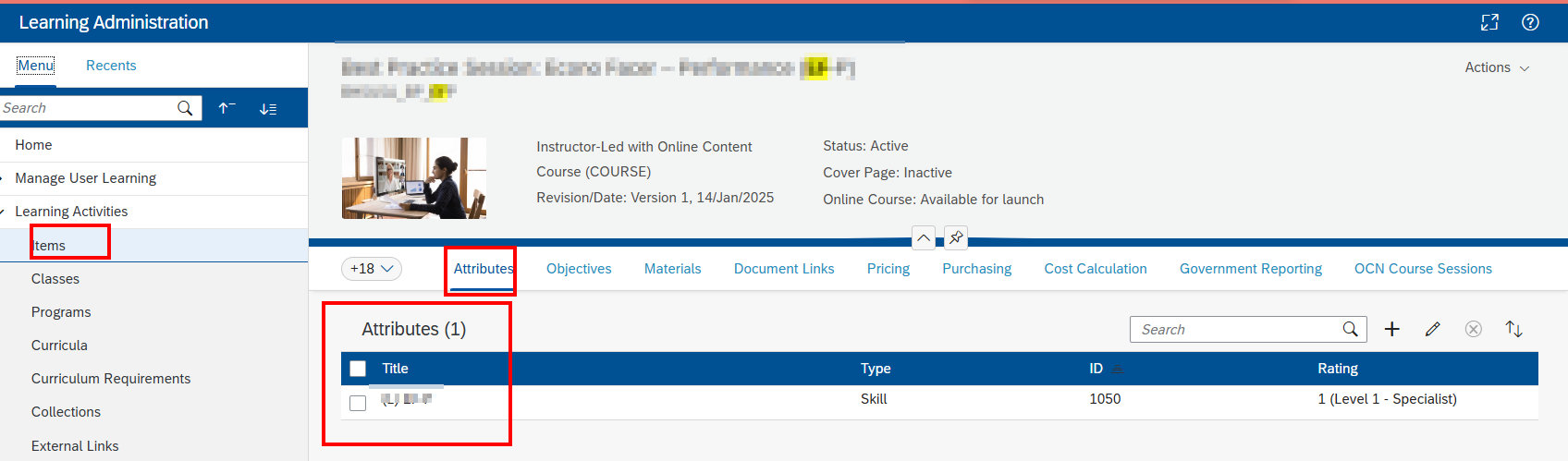
2. The user or admin who is visiting the “Growth Portfolio” has to be enabled in LMS
The course will be shown following the configuration of the logged-in user. So, if you visit others’ “Growth Profile” as an admin and you don’t have any courses available in a library assigned to your admin user, then no courses will be shown.
The user or admin who is visiting the “Growth Portfolio” has to have the courses available (this could be through a library)
Ensure the following permissions are assigned