Activate the IAS for Onboardee > 4of4
This is the last step of a 4 step process described in here.
- Navigate to SAP SuccessFactors to > Monitoring Tool for Identity Authentication and Identity Provisioning Migration.
- Go to Settings
- Click on “Apply to both Employee and Onboardee”
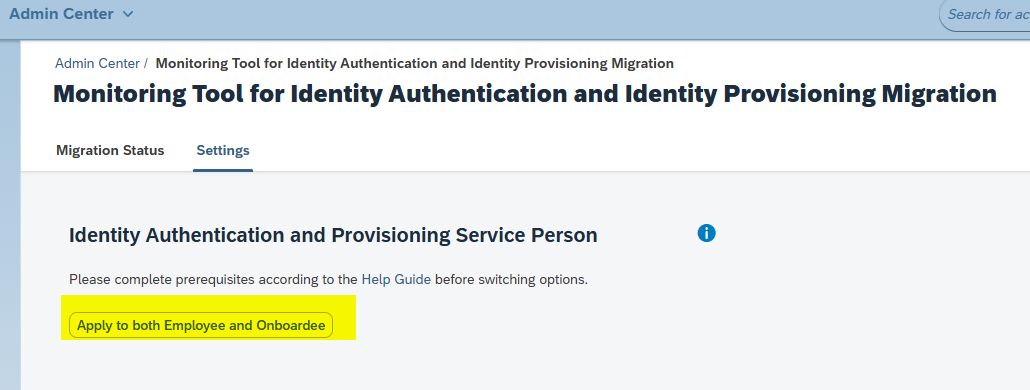
[…] Activate the IAS for Onboardee […]
[…] The next Step > 3. Enable the Real-Time Sync of New Hires4. Activate the IAS for Onboardee […]
[…] Next Steps > 4. Activate the IAS for Onboardee […]