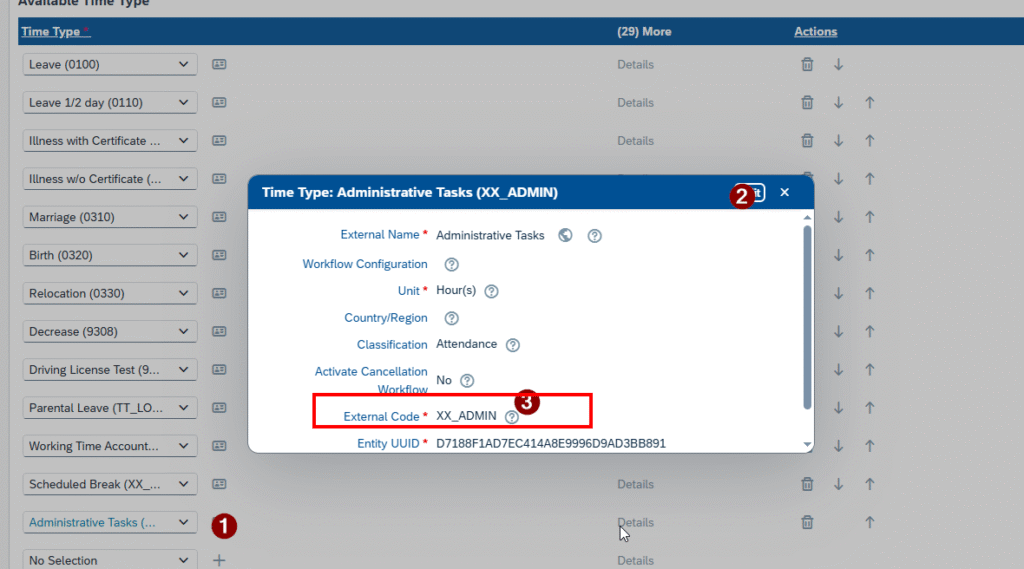Common errors when creating a Time Profile
As Time Sheet is active, you need to enter a main break time type for a time profile based on clock times.
When trying to save the Time Profile you get this error:
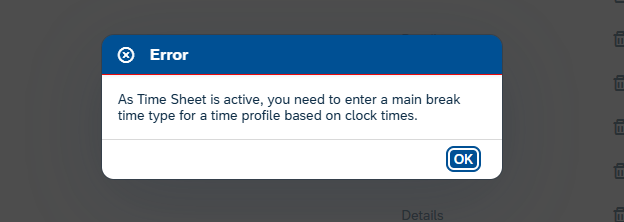
Do this:
Fill the “main Break Time Type” with one break time type.
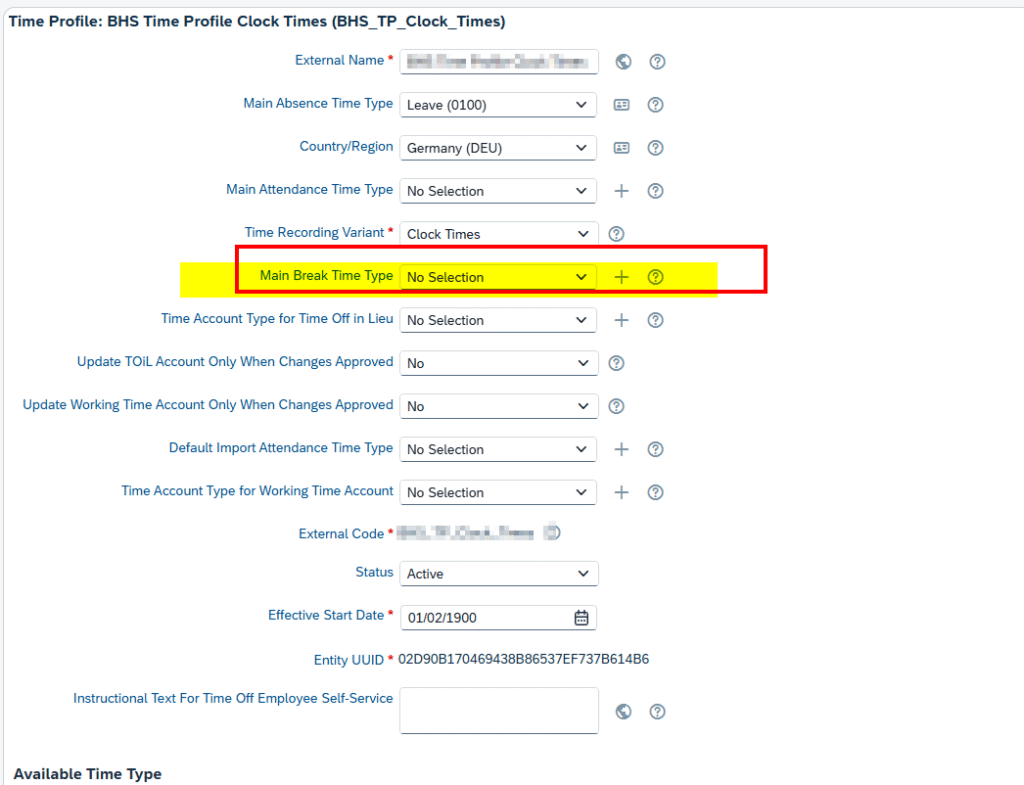
You may also get this error:
The list of available time types does not contain the main break time type.
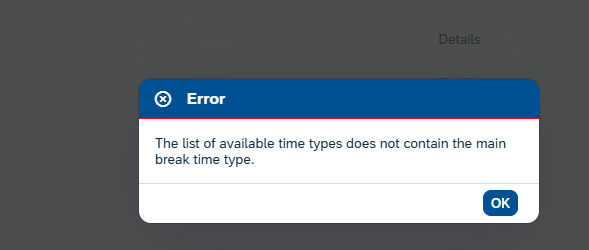
Add the break time type to the list:
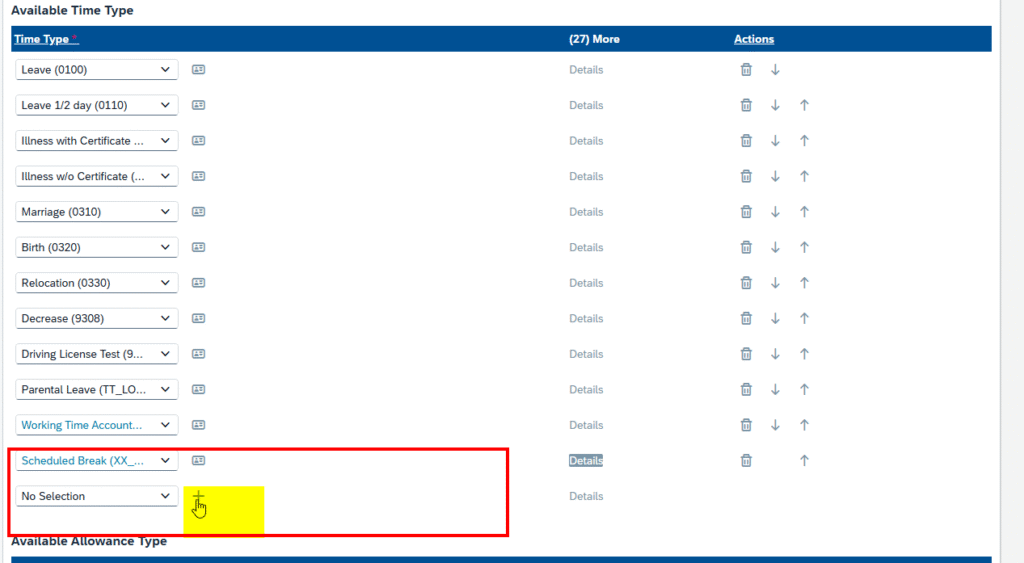
External Code is required
When adding a time type the error “External Code is required” appears.
The external code has to be added as follow. Just insert any value (1, A, etc)