Deep Link in LMS
In SuccessFactors learning it’s also possible to generate a deep link (deep-link) to directly point an item, survey, curricula, collection, home page, etc.
In LMS a deep link is called Direct Link,
Let’s do it!
In LMS go to System Administration > System Managment Tolls > Generate Direct Link
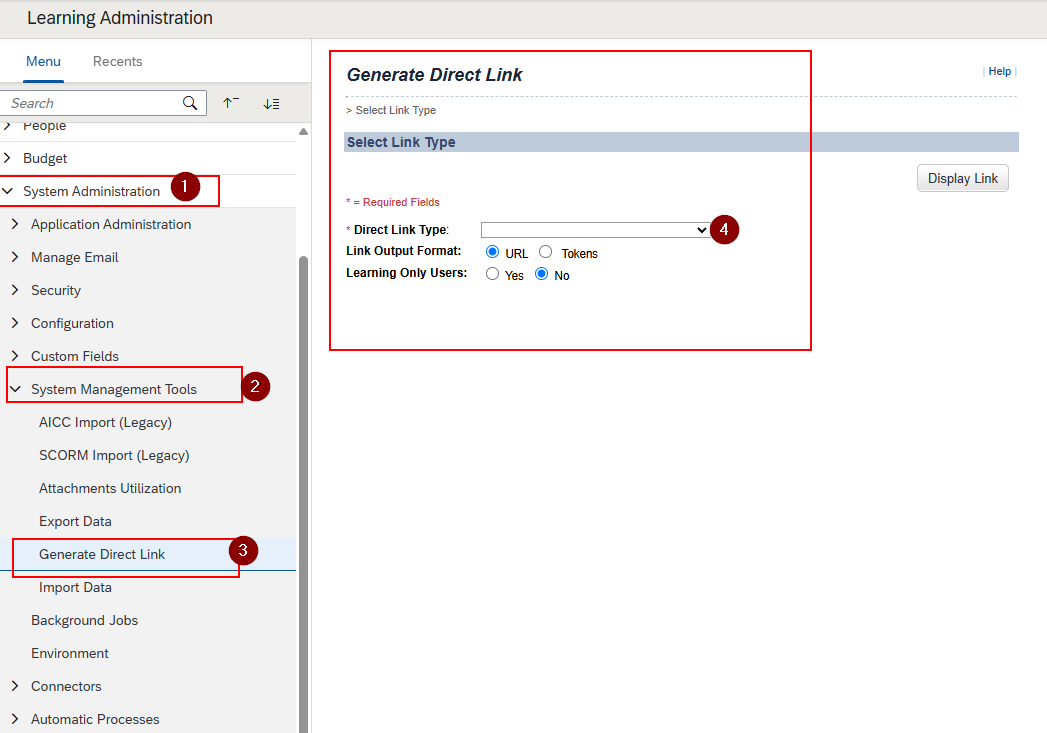
Then, select the direct link type. For items you should select “online content”.
Once selected, click on display link. Copy the link!
Error when testing the link
Please note that if you have generated a link for an item, then it should be assign to the user. So, if you are testing a direct link and you have NOT assigned to your admin user, this will trigger an error or will show the home page as result.