How to access to a forgotten SuccessFactors instance
It happens quite often that some instances are forgotten. At some point, we realize that we no longer have access to the Development or Test environment. The super admin or the consulting firm that implemented the suite is no longer working with the company either. So, how can we regain access to this forgotten instance?
To recover this kind of instances it’s requiered to create a ticket as described in this KBA “2186617 – Creating a Super Admin User in SuccessFactors Provisioning”
- Submit a support case under component LOD-SF-PLT-ADM.
- Include the required details:
- E-mail address where the credentials will be sent to:
- Company ID:
- Data Center where the new user will be created:
- Reason why a new admin user needs to be created:
- Product Support will then create a Super Admin user via Provisioning using the same steps as provided for Partners/Consultants below.
- You will receive an email like below
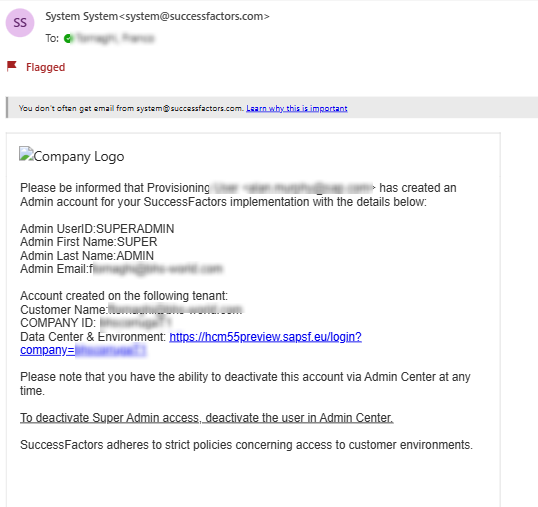
OK, now you have everything to go on!
✍️Important
👉You will not have the password for this new user, so ask for a reset password
👉Although this is an admin user created, it will not have permissions by default. You will not find the “search action bar” Upon login, the first step is to add the user to the “Manage Role-Based Permission Access” page.
To do so, please follow the below steps:
- Go to “Admin Center”;
- Search for “Manage Role-Based Permission Access” or search it directly from “Action Search”;
- Click in the “Add User” button and select the users you want to add.
Once selected user is added, the added user will have the access to use the four features below:
- Manage Permission Groups
- Manage Permission Roles
- User Role Search
- View User Permission
With access to these features, the user can create permission groups and permission roles.
I can’t find the “search for actions or people”bar
Do this: go to Admin Center > See All
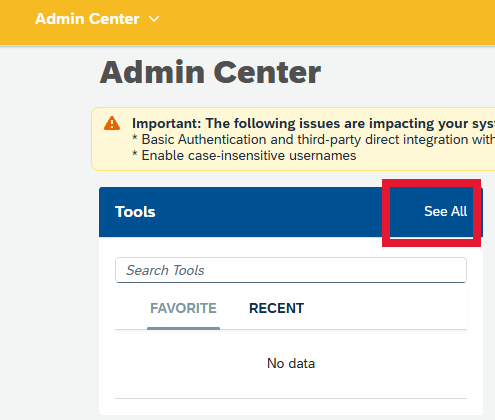
and go to “Manage Role-Based Permission Access”. Provide you all the permissions and log out, and then login. This last is very important! log out, and then log in.
When logging in one more time, you will find all the permissions to create roles and groups.