In Onboarding, How to continue using “email services” instead of IAS “welcome message”?
This blog is for a workaround to continue using the standar SuccessFactors temapltes (email services one)instead of using the IAS ones.
If you have implemented IAS, you will notice that the standar is to disable the “External User Welcome Message Template”. You will notice also tha the token [[PasswordResetUrl]] and [[LoginUrl]] don’t work any more.
Hands On!
If you want to continue using the “email services” for the onboardees. Then, the first step should be to disable the IAS welcome email.
In your IAS panel, go to: Identity Provisioning > Target System > “Select the one for SuccessFactors.
Then select Transforamtions > edit
Set the JSON code as below:

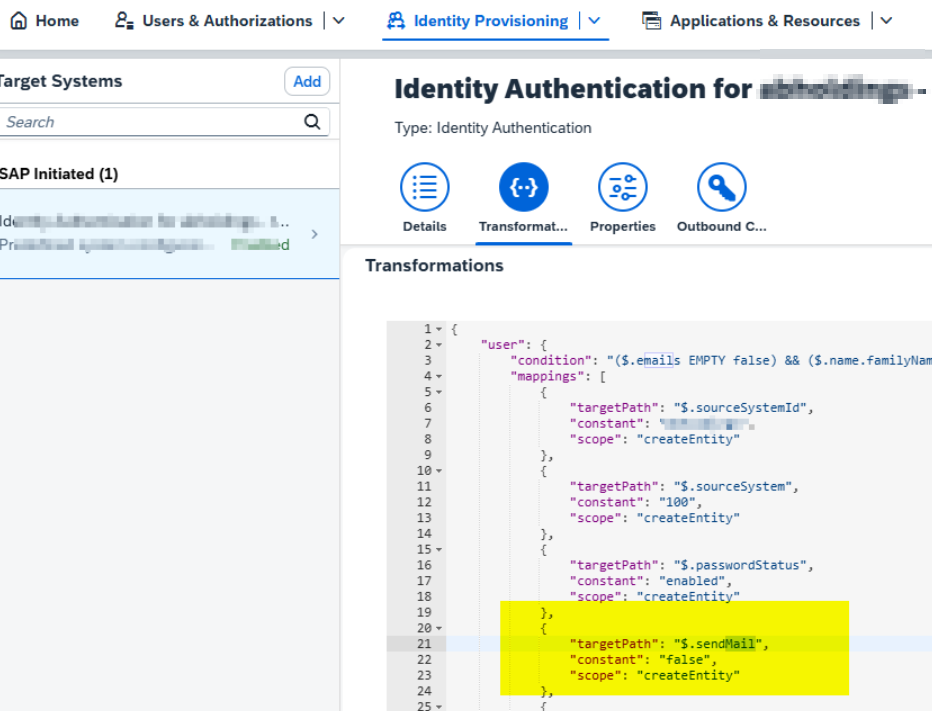
More info about this step in this SAP HELP.
Second Step: Update the “email services” templates.
Each company will be different at this step, but for the majority the [[PasswordResetUrl]] and [[LoginUrl]] tokens are contained in:
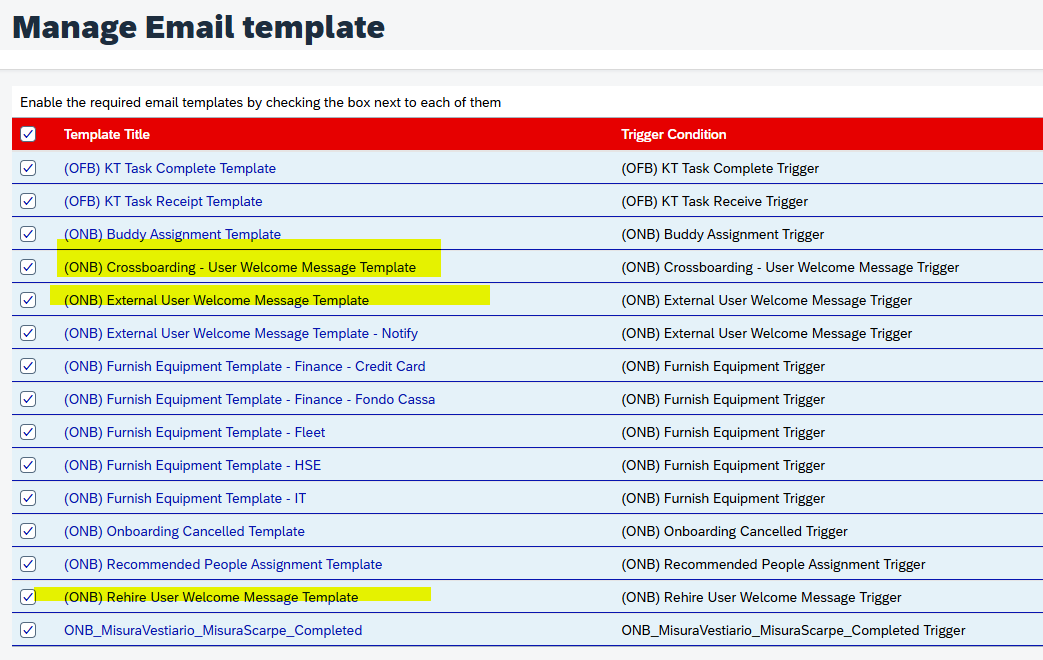
Replace the tokens with:
[[LoginUrl]]: The new one to access SFSF. If Entra ID implemented, then you should provide the “conditional Authentication” one.
[[PasswordResetUrl]] : the reset one. You can obatin by trying to reset your password.