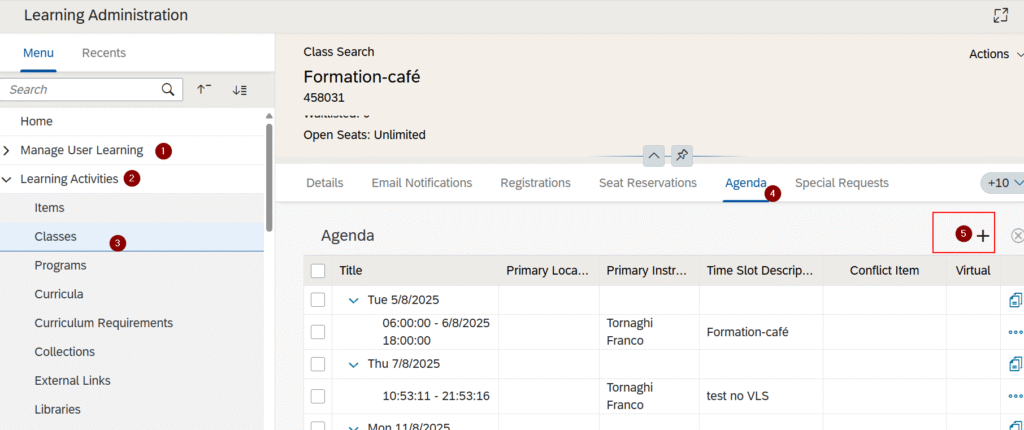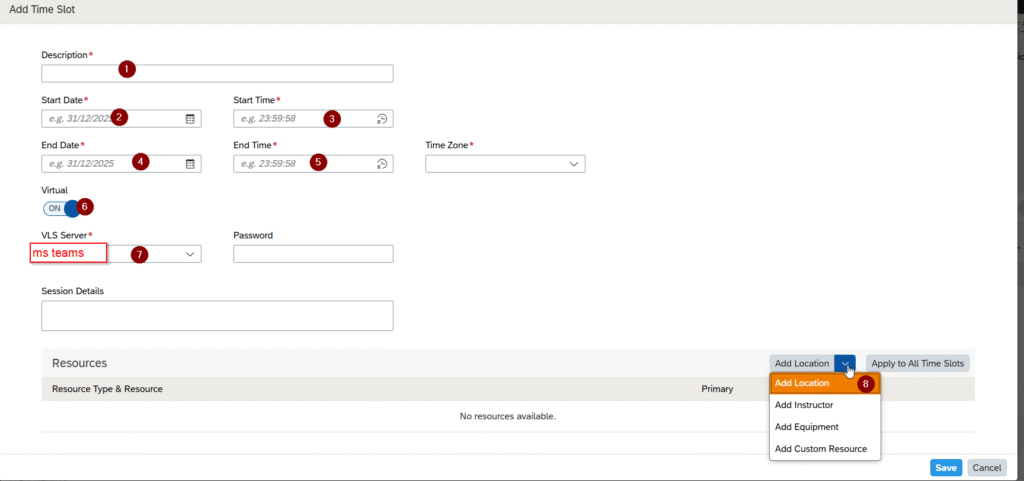How to create a Virtual Microsoft Teams meeting in SfSf LMS
This blog is intended for end users.
This means that the Virtual Learning Service (VLS) has already been implemented.
In SAP SuccessFactors Learning, a virtual slot is created within a class, so the first step is to create a class.
🔹 Note: When creating a class, you must associate it with an Item.
Let’s get started:
- Log in as an admin and go to Learning Administration.
- Navigate to Learning Activities > Classes.
- Click “Add New” to create a new class.
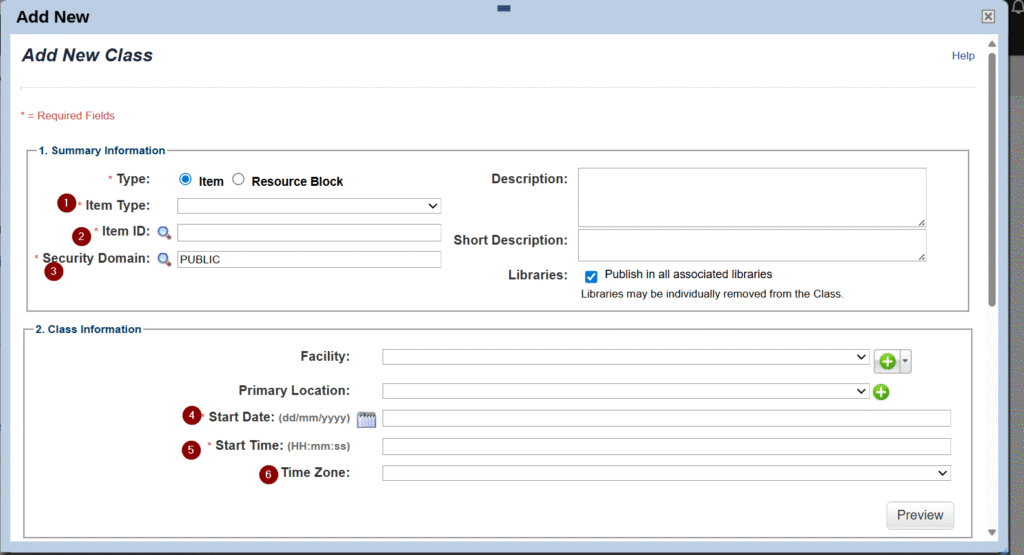
By completing the steps above, you have successfully created a class.
Now, let’s create a virtual slot:
To create a virtual slot: