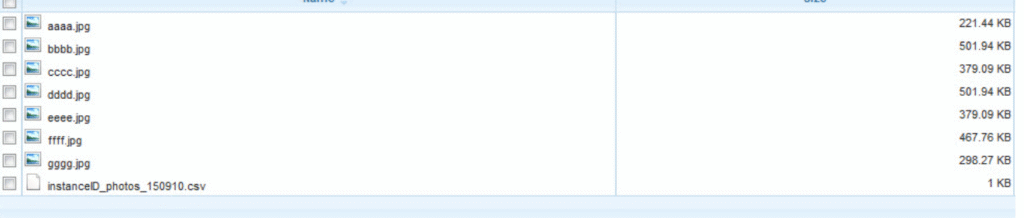Is it possible to massively upload profile pictures?
From the 1H 2023 release, it’s very simple to upload and mantain masively the PP3 pictures.
It is possible to configure a job in the “Scheduled Job Manager” to retireve the files from the SFTP and upload to SFSF.
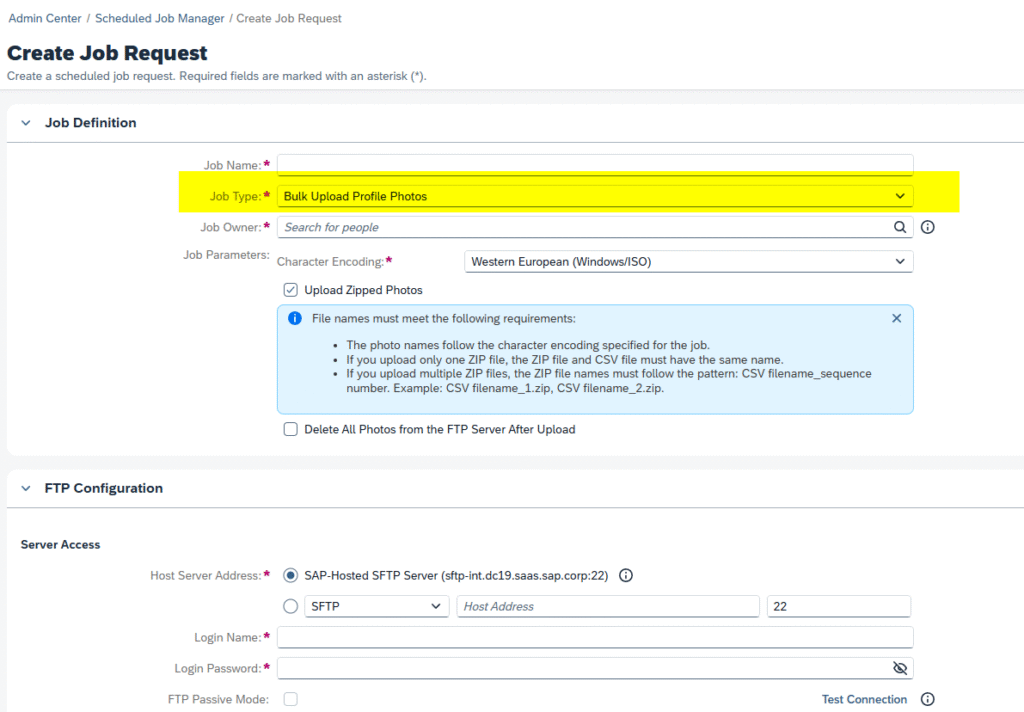
First create a CSV file
- The table must contain two columns only: a Username column followed by a Filename column.
In each row, enter an existing username in the Username column and a file name in the Filename column to create a mapping. All names are case-sensitive. - Column “Filename” must match exactly the filename of the individual photo for the specific username, considering uppercase and lowercase letters.
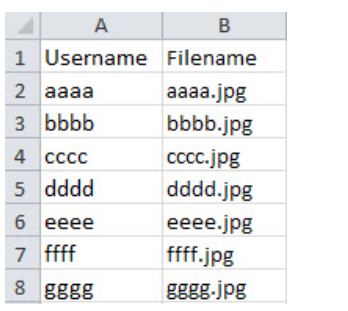
The csv file and the photo file should be uploaded to SFTP server separately into one folder.