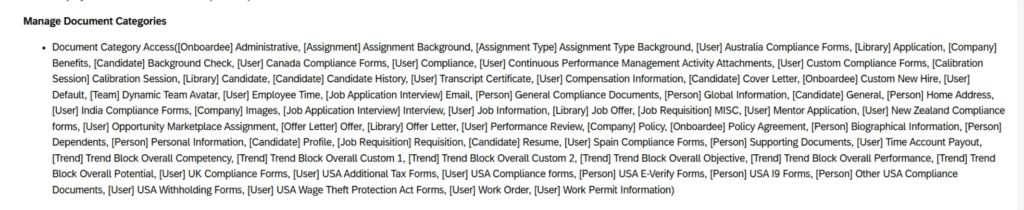Issue: Manage Documents – employees can access to all the documents
Issue: The employees can access to all the documents in “Manage Documents”
Answer: This is because they have permissions to all the employees in the following permissions
- User Permissions > General User Permission > Company Info Access > User Search
- Administrator Permissions > Manage Document Categories.
- User Permissions > Employee Data > View permission for the following fields:
- First Name
- Last Name
- Status
- User Name
If one of this permissions is missed, then they will not access. Instead they will access only to themselves.
Document category
It is managed in permission roles. It’s not possible to set target population.