ONB the Full Picture of the Process
Sometimes it can be difficult to understand the entire onboarding process in SuccessFactors. In this blog, I’ll try to explain the process along with its key terms and basic configuration. I’ll also aim to show the complete flow.
The Onboarding process begins when it is initiated by a recruiter. An HR representative then starts the first step by filling out information that is unknown by the new hire. The second step involves collecting mandatory information from the new hire. While the new hire completes these tasks, other company personnel may be assigned tasks to prepare for the new hire’s first day of employment. Data and documents collected during this process is then passed on to the Human Resources Information System (HRIS).
Onboarding Initiation
The onboarding process is initiated from RCM or through the transaction “Add New Hire to Onboarding”.
NHDR – Review New Hire Data (Data Verification)
Technically, the new hire data is passed from recruiting systems and is stored in a draft table. Data validity checks are done to ensure that mandatory data is complete, properly mapped, and readable.
Typically, this step looks like below:
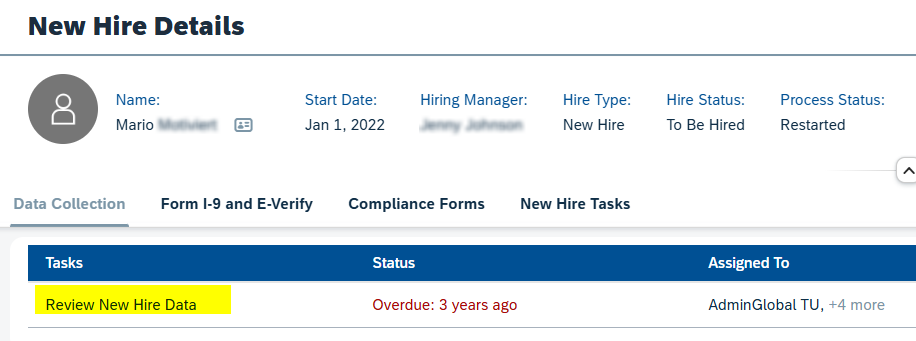
In this step NHDR, someone from HR reviews new hire data as an additional validation.
Who collects the data?
You define them with the rule: ResponsibleNewHireReview.
You then define them in a group created in the “Onboarding General Settings” transaction.
Once this is done, the ONB TILE appears.
If no business rule is created, the task would be assigned to the Hiring Manager by default.
Upon completion of the NHDR, a welcome message is sent to new hires with information about accessing the SAP SuccessFactors HCM Suite and getting started with onboarding related activities.
PDC – Personal Data Collection
Typically, this step looks like below:
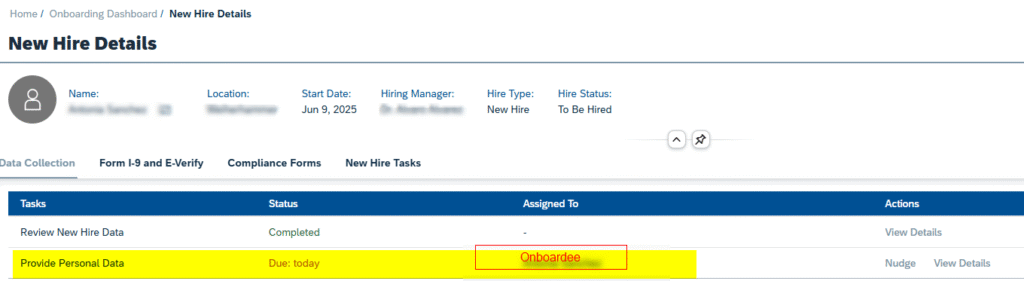
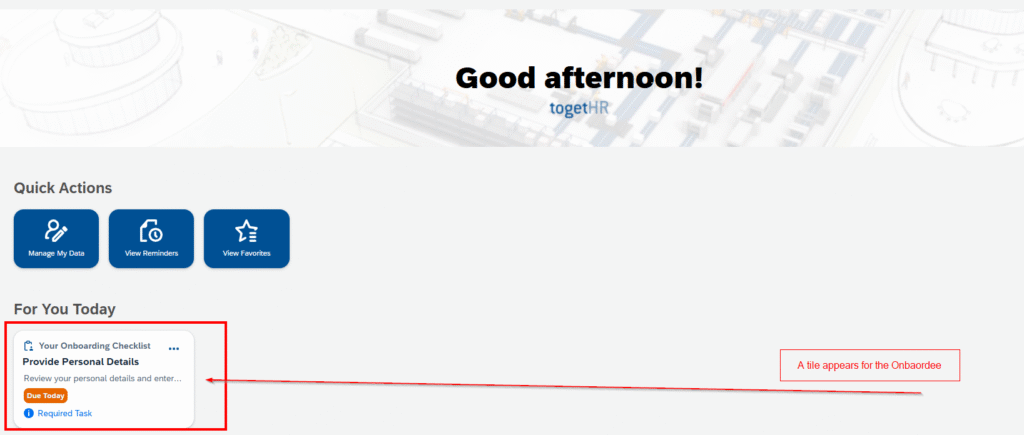
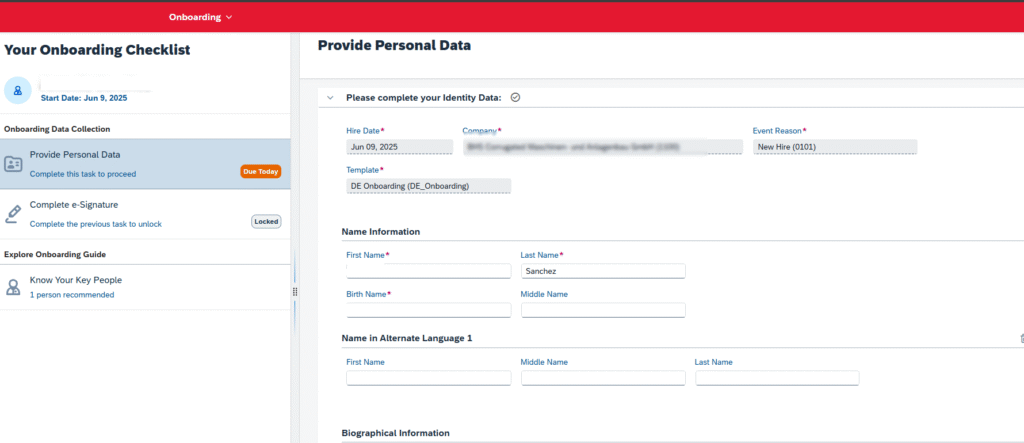
To configure the onboarding data, the business rules SAP_ONB2_CustomDataCollectionCheck and SAP_ONB2_DataCollectionConfigSelect must be applied. With Onboarding, these rules are available by default and are set to Always True.
Tasks into the Onboarding Program
Responsible Groups: the tasks are assigned to the Responsible Groups that are defined at the transaction > “Onboarding General Settings”
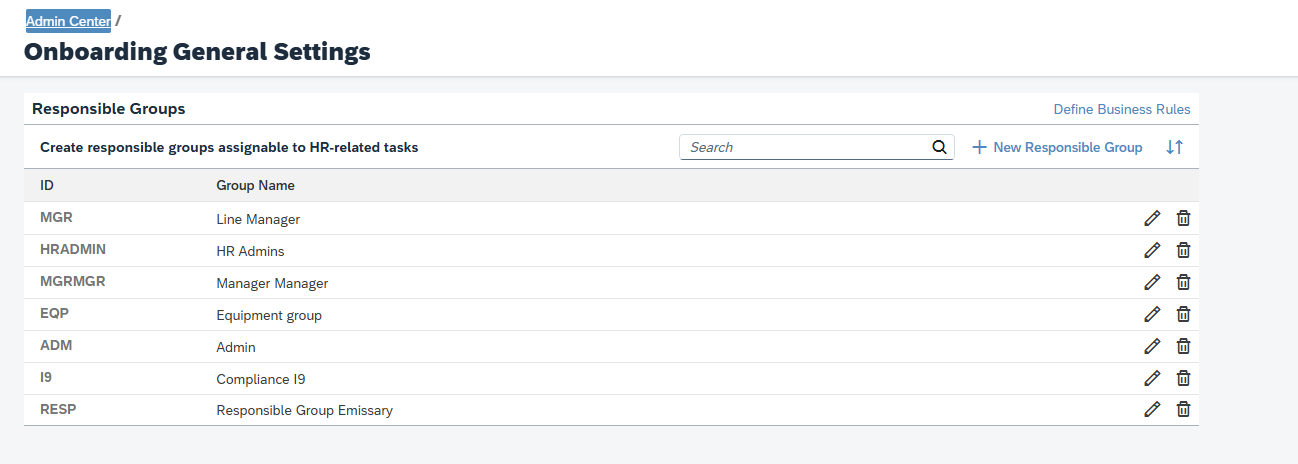
The Responsible group members could be defined by:
- Roles
- Users
- Dynamic Groups
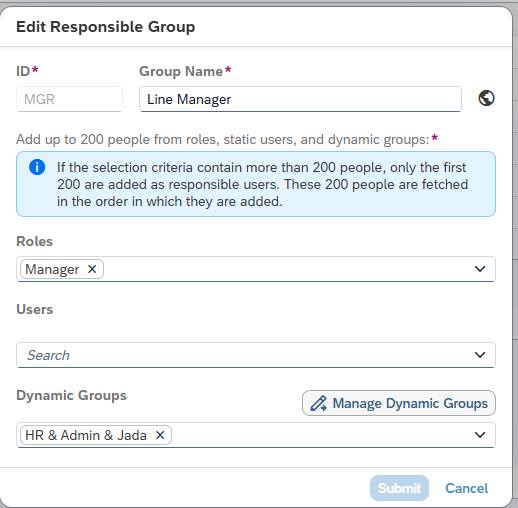
Additionally the Dynamic Groups are special ones, only for Onboarding, and can be managed through the transactions “ Manage Onboarding Dynamic Groups“
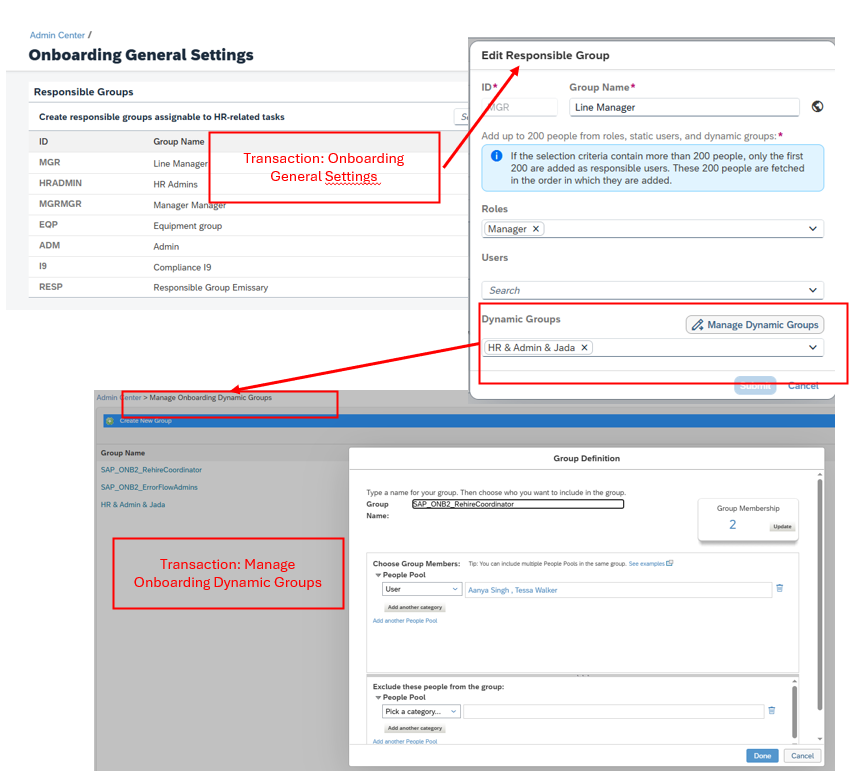
Transactions
| Transaction | What for |
| Default Onboarding Process | |
| Email services | Permite ver los mails enviados, permite definir los mails y las reglas que lso disparan, todo para ONB |
| Add new hire to Onboarding | |
| Manage Home Page | |
| Manage Onboarding and Offboarding tasks | |
| Manage pending hires | |
| Onboarding General Settings | |
| Manage Dynamic onboarding groups | |
| Process variant manager | |
| Manage onboardng dynamic groups | |
| Intelligent Services Center | |
| Update Process Flows for Onboarding and Offboarding | |
| Process Variant Manager | |
| New Hire Export | |
| Applicant Status Configuration | |
| Recruit-to-Hire Data Mapping | |
| Onboarding Configuration Summary | |
| Maintain Onboarding and Offboarding Document Template | |
| Add new hire to onboarding | |
| Onboarding Integration Setup | |
| External Visibility | |
| Email notification templates settings | |
| Configure new hire activity planning process | |
| Business Process |