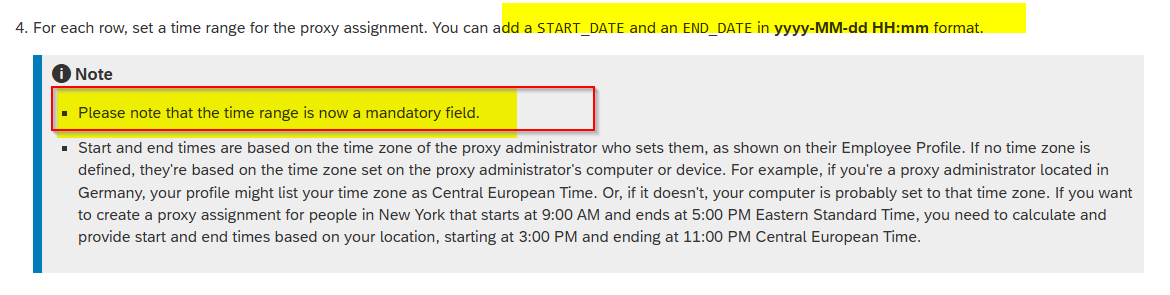Mass Proxy import in SuccessFactors
How to perform a mass import of proxy assignments for users in SuccessFactors? You may have attempted to import a CSV file but encountered some issues. This guide provides step-by-step instructions on how to complete the import successfully, along with solutions to common problems you might face
👉 “Let’s get to work”
- Transaction: Proxy Import
- Download the template by clicking on “Download a blank CSV template”;
This part is very tricky. In the template which column is for whom…..
OK, let’s consider the scenario where your colleague goes on holiday and another user continues working on their behalf.
Who continues working is called: proxy or PROXYID. The user that will be allowed to proxy.
Who goes on holidays is called: Account Holder or USERID.
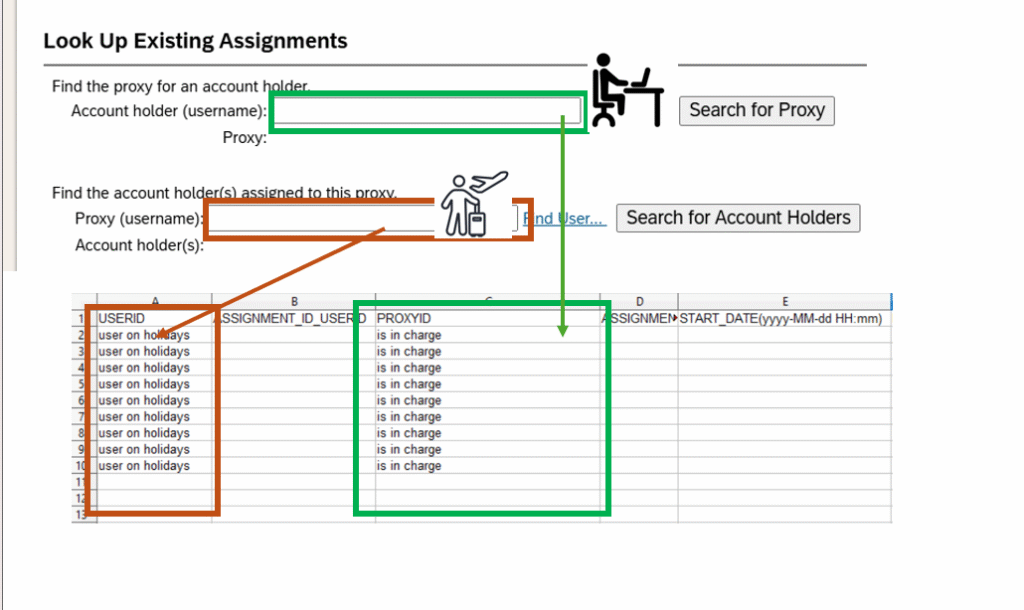
To Clarify:
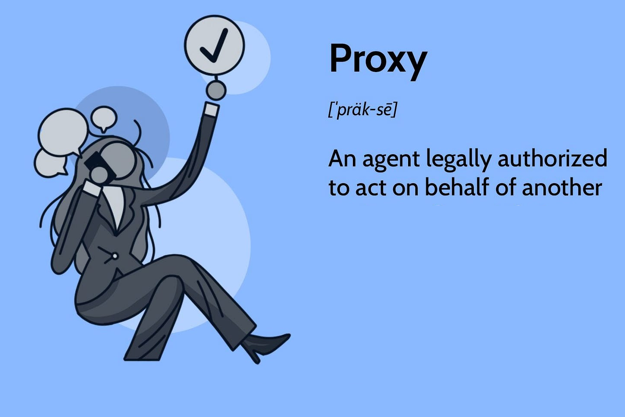
🦸♂️Common errors during the upload
Row Number: 2 – Error: For start date or end date, use the format yyyy-MM-dd HH:mm.
Control very carefully the time format. If you are using a table editor like Open Office,. type the simbol ‘ before the date. The save as CSV with codification UTF8.
For example
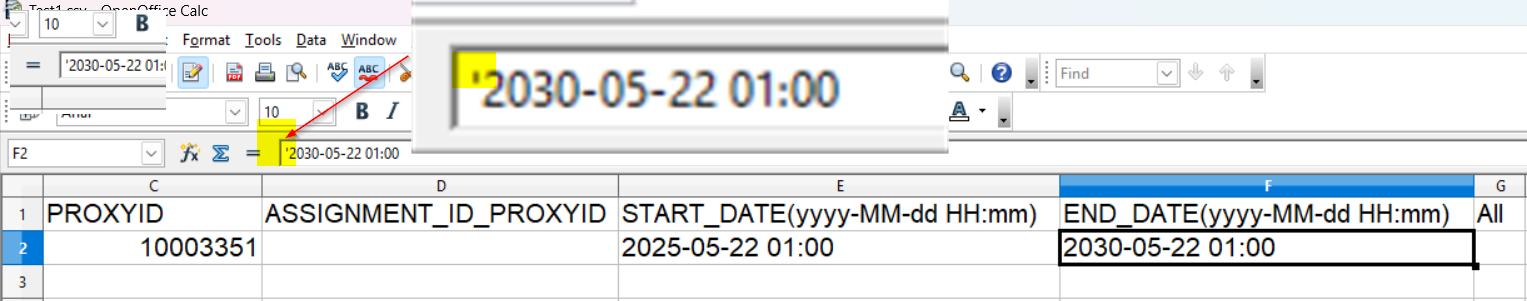
Row Number: 2 – Error: Start date and time is missing.
Maybe you used to upload the proxy massively without t”Start date” column. Well.. it’s mandatory now.