How to Purge or Delete an Employee
1.Terminate the employee. If the employee is still active or active status at the UDF, the pure will not be possible.
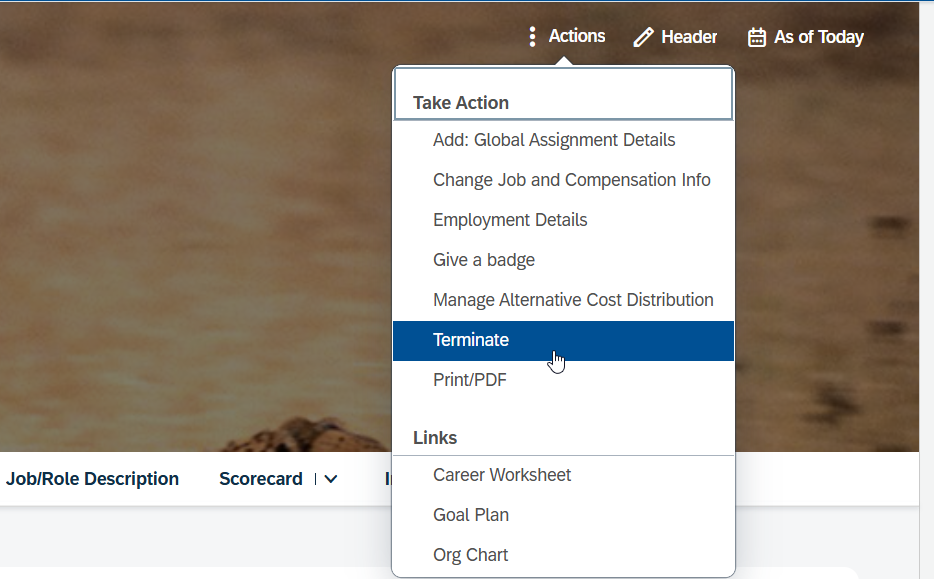
Be aware of terminating the employee with a past date. If you purge with oday or tomorrow date, then the employee will not become inactive.
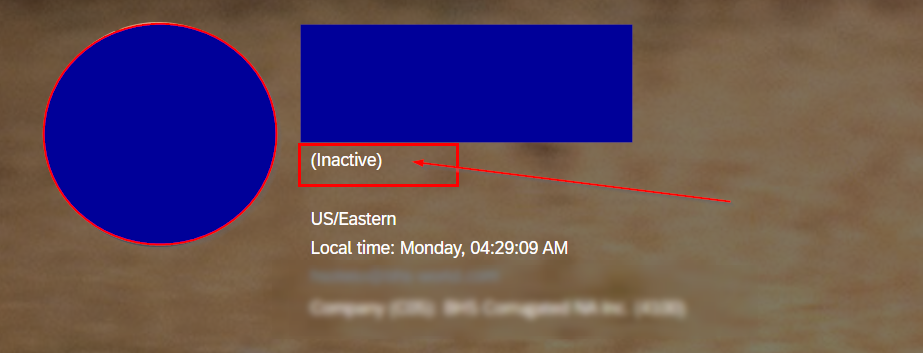
2. Go to transaction “Data Retention Managment”
FOR IT TO WORK, THE USER WHO ISSUES THE DATA PURGE FROM “DATA RETENTION MANAGER” MUST HAVE ADMINISTRATOR PERMISSIONS IN LMS!!!!!!!!!!!!!!!!!!!!!!!!!
This is a screenshot from a SAP HELP
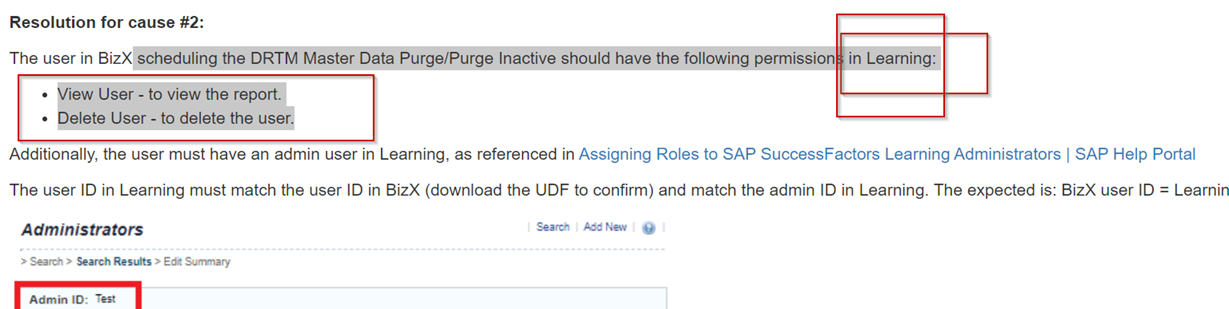
So first proxy as an LMS admin. Usually the consultant that implemented the LMS module.
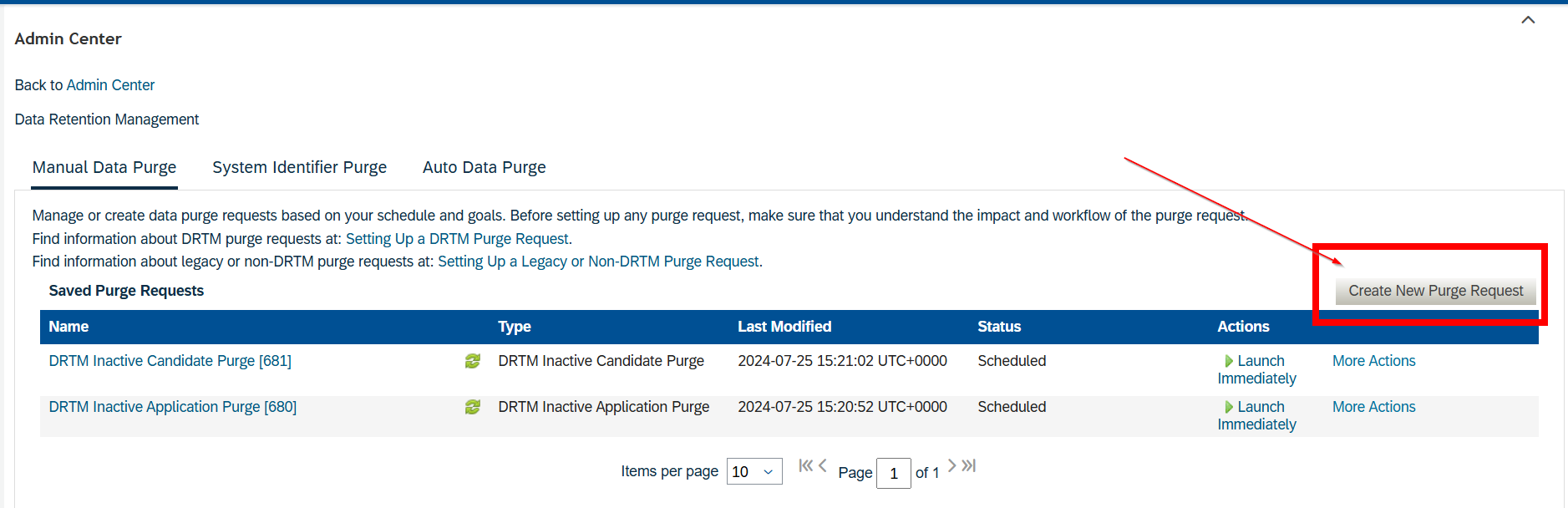
3. Press in “Create a New Purge Request” and then:
Select a purge request type: DRTM Master Data Purge
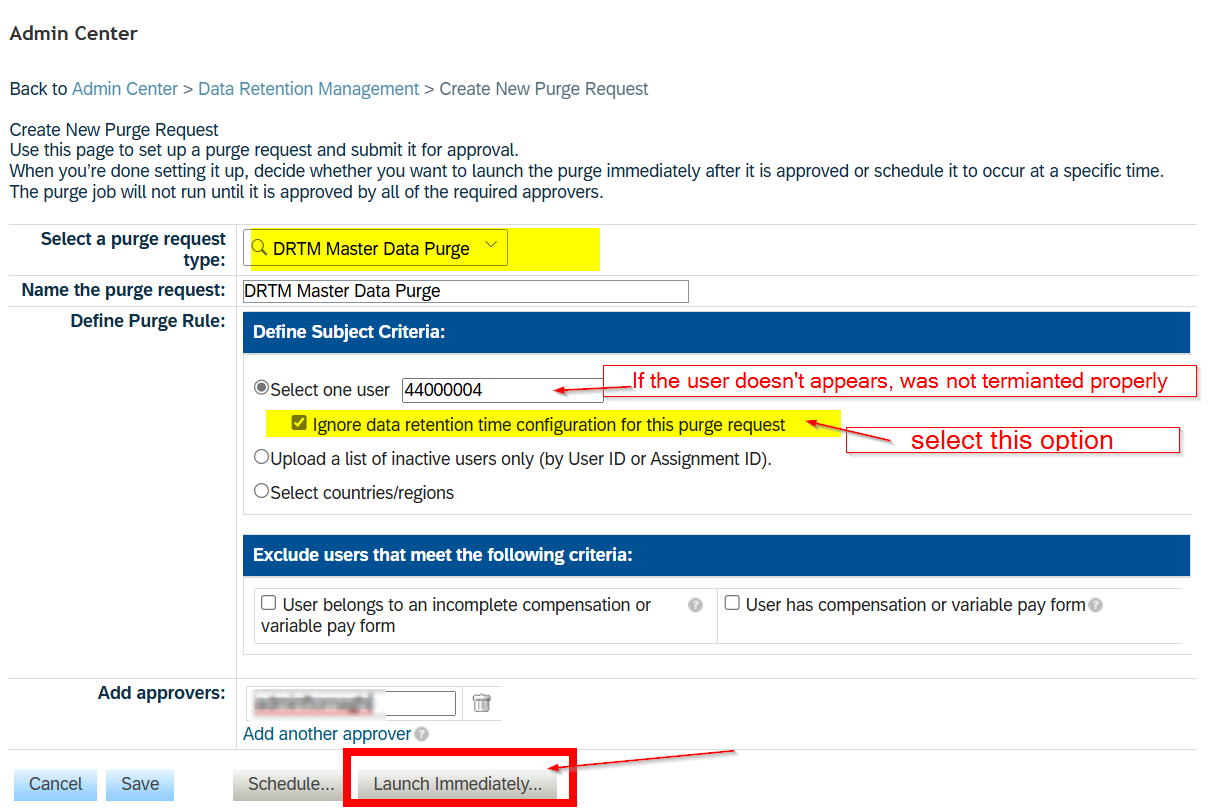
“Launch Immediately” (not save button), and a green check will confirm.
4. Now the approver has to approve.
4.1 End the originator (LMS admin) proxy, and proxy as the approver.
4.2 Go to the transaction “Purge Request Monitor”
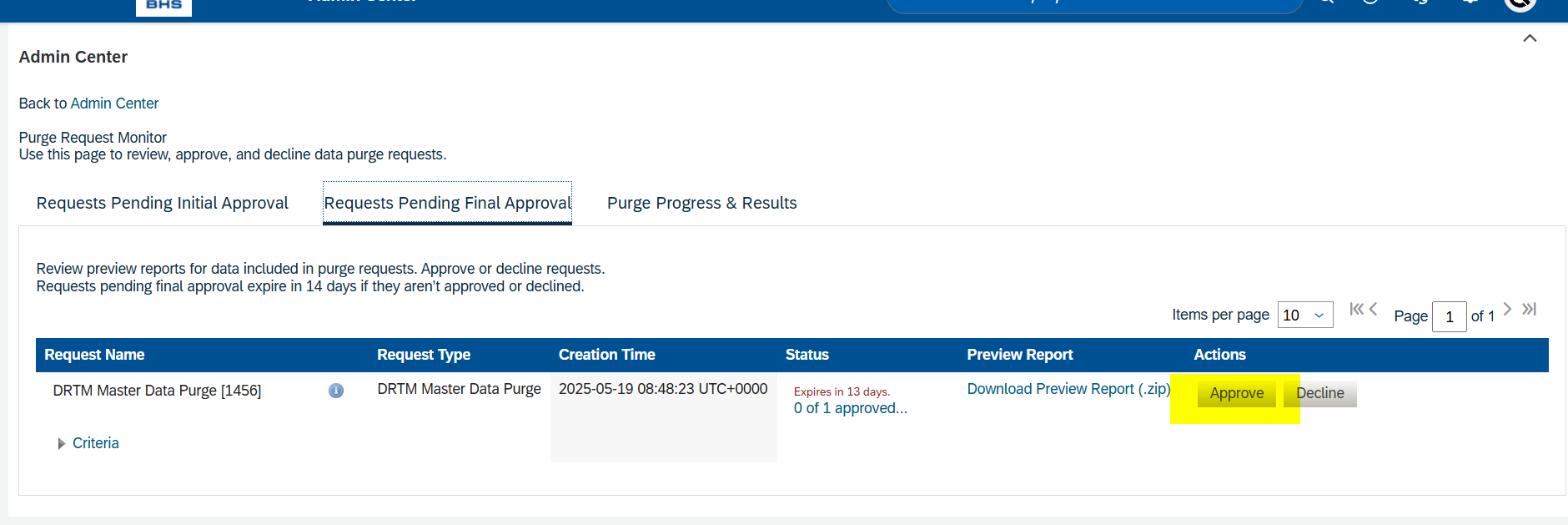
5. Verify the correct purge.
Go to the next option “Purge Progress & Results”
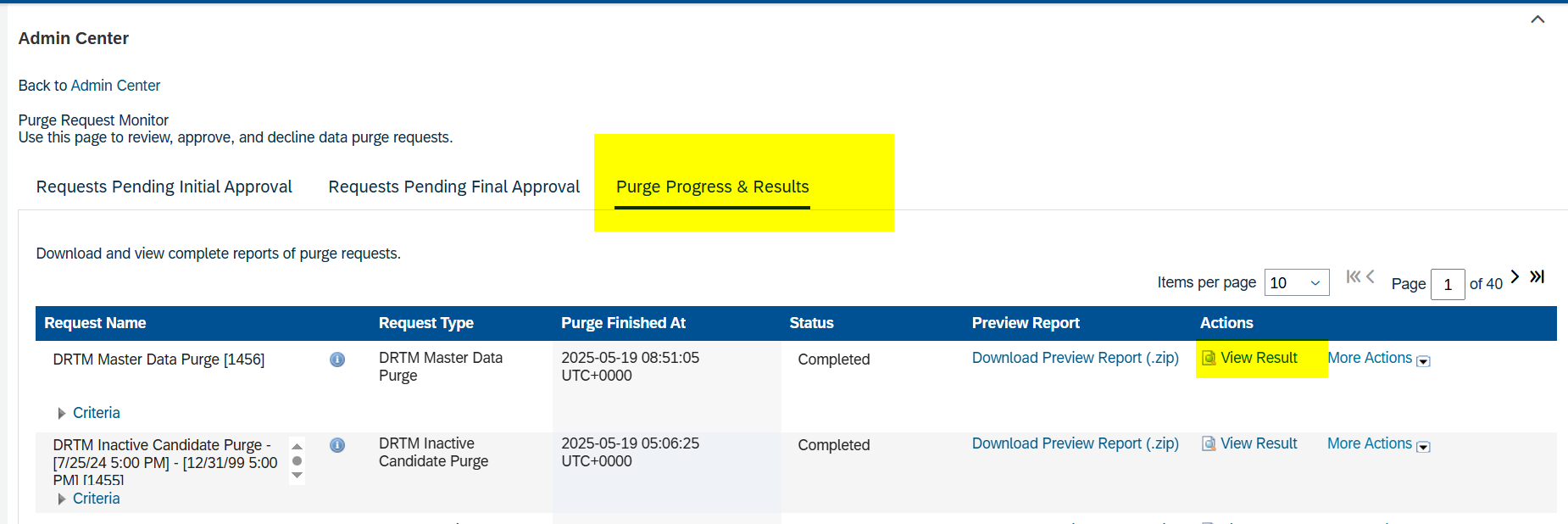
The user was purged.
Hope this helps!