How to change the onboardee “Start Date” workaround
OK, you have reviewed KBA 2934829, but the ‘hire date’ is still not being correctly retrieved from the job requisition in Recruiting Management (RCM).
In this blog, there is a workaround to change (force) the “hire date” from the “process” object.
This procedure is recommended before the “Review New Hire Data” step. If not, it is better to restart the onboarding process.
- Go to Manage Data. Select the “process” object
- Form the “Onboarding Dashboard” copy the last part of the URL as shown below. Notice this is the onboardee’s object name.
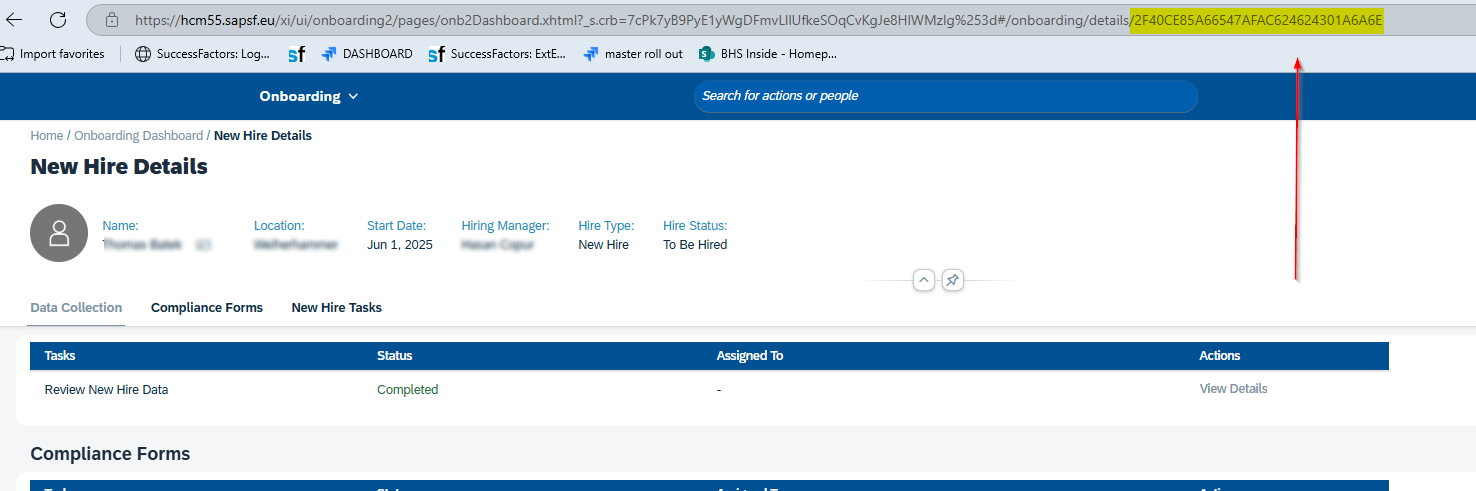
3. Change the “target date”. Please be cautious of what you change here!!. This is a very sensible object. If ou are not sure abot changing this object, BETTER NOT TO CHANGE. And better to open a SAP ticket.
Then save.
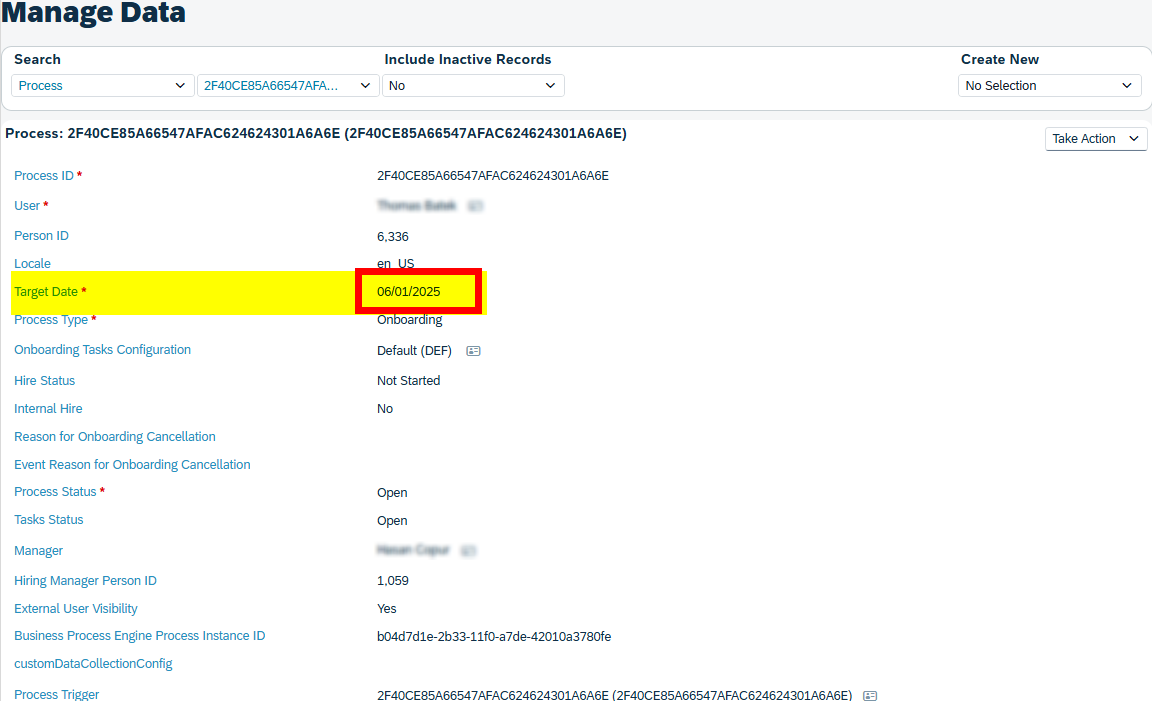
This should have impacted the “Start Date”.
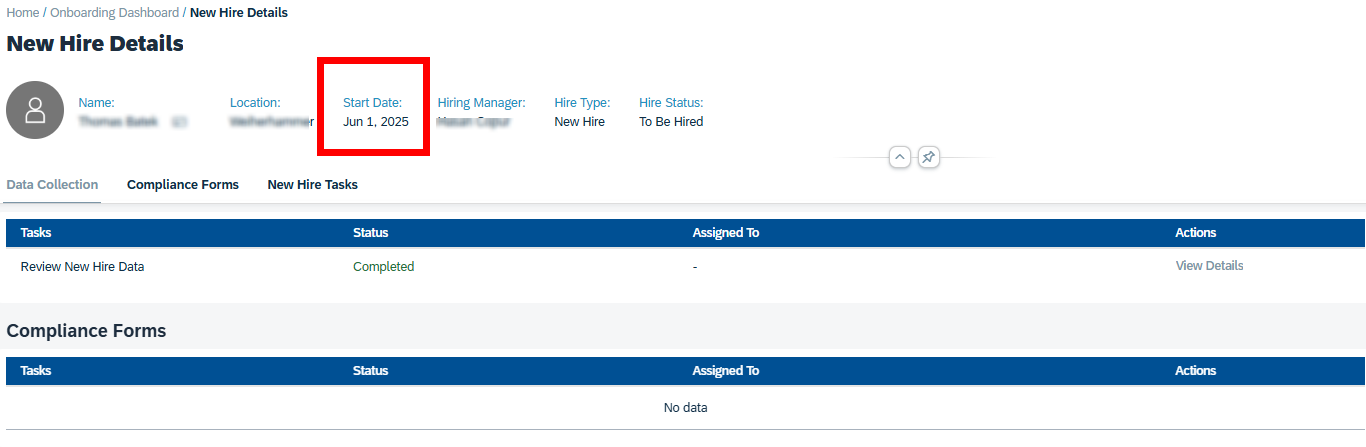
[…] This could not work! If it doesn’t work, and the «Start date» doesn’t update. Try this workaround. […]