The Reimagined Candidate Experience
With the new 1H2025 release it is possible to enable the “Reimagined Candidate Experience”. This is a new UI for the applicants to manage the user account, applications, and application process.
It is required to enable and still is not available without this action.
Here some features:
- Guided Application Experience
The job application shows the application steps as a header menu.

2. My Applications UI
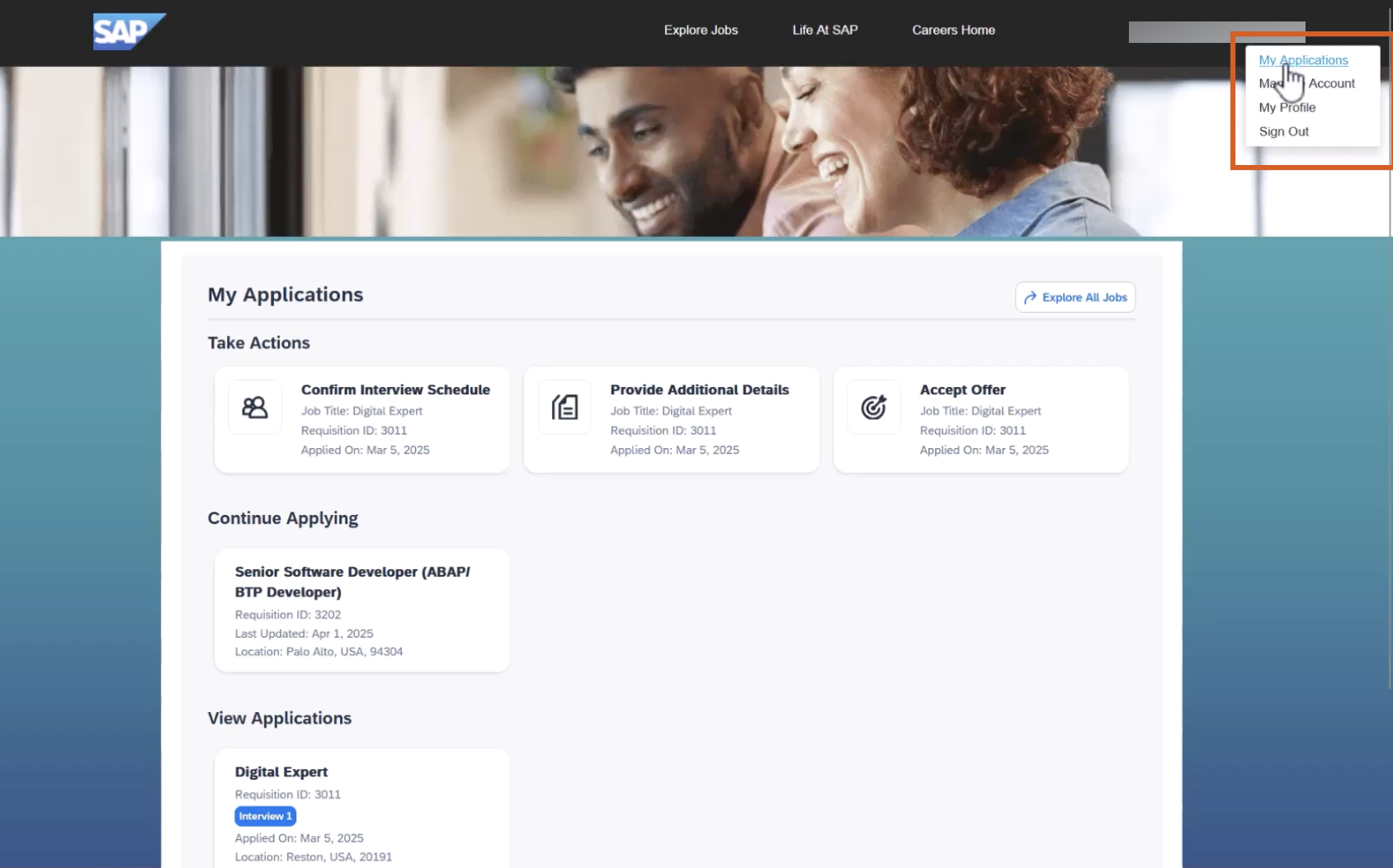
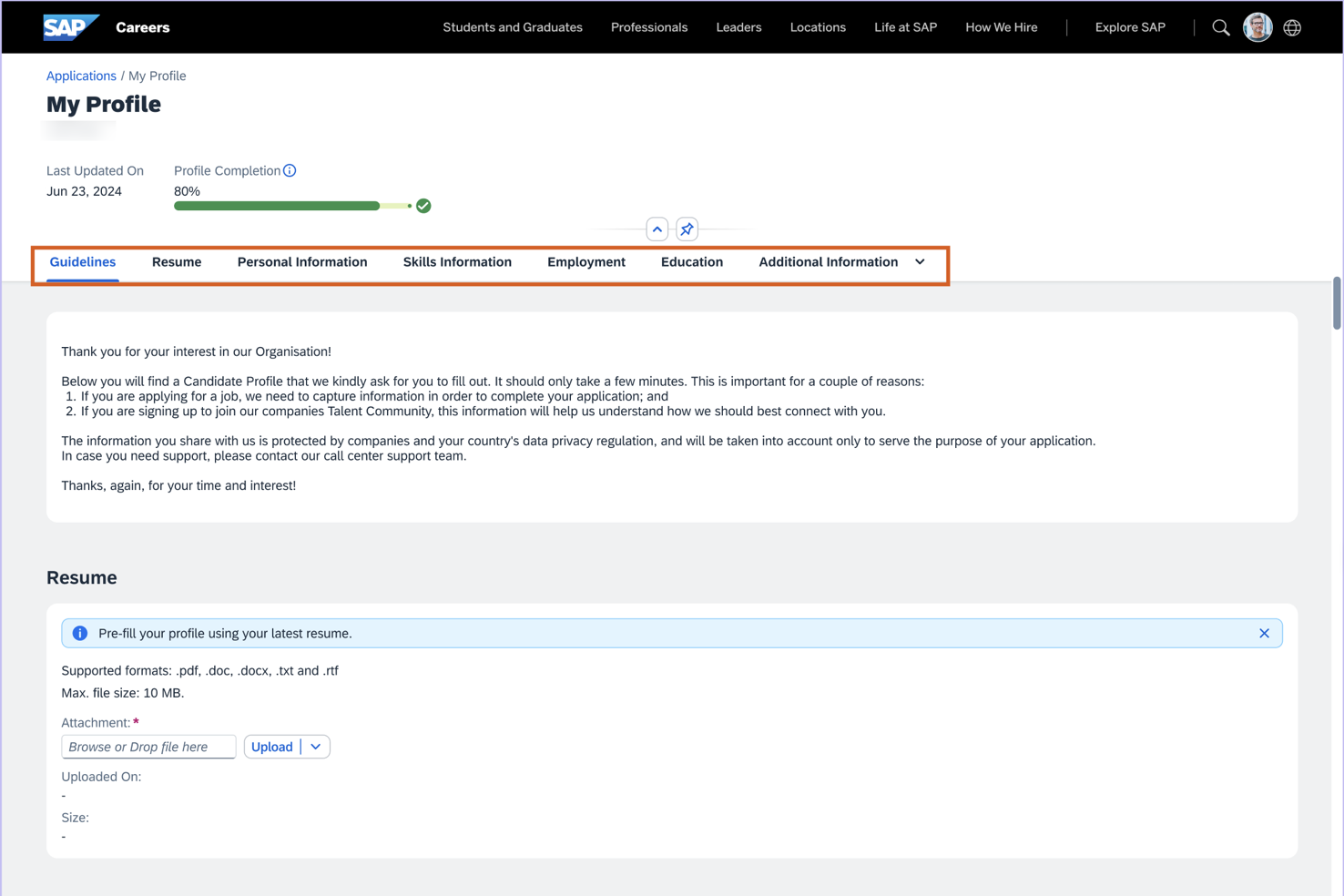
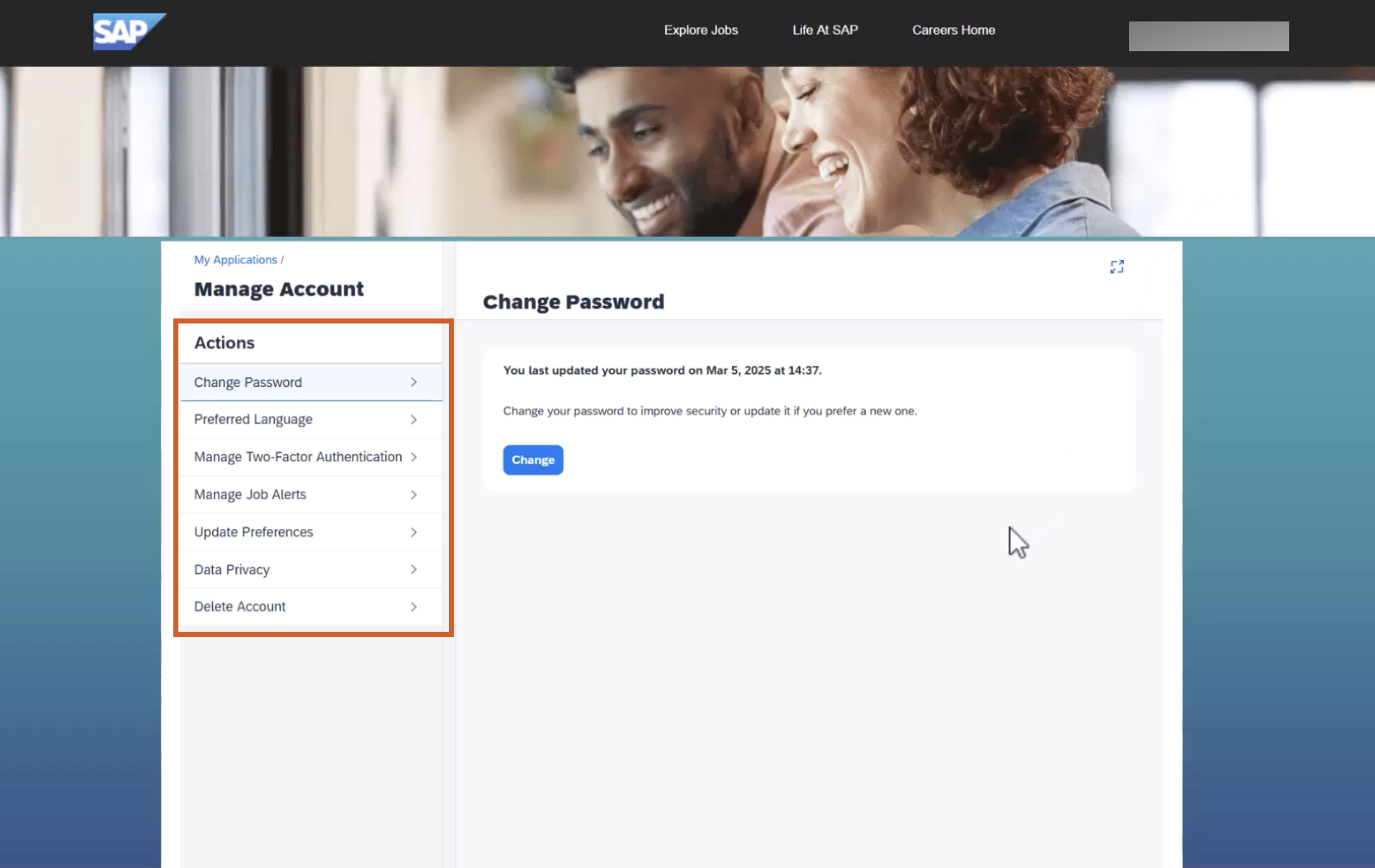
How to enable?
From the Admin Center, got to:
Configuration: Enable Candidate Experience for Career Site from Admin Center > Manage Recruiting Settings > Career Site
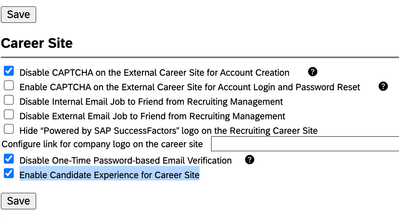
Related Links
| Description | Link |
|---|---|
| SAP Help link | https://help.sap.com/docs/successfactors-release-information/8e0d540f96474717bbf18df51e54e522/36476f5926024234a4370d73ea454075.html |